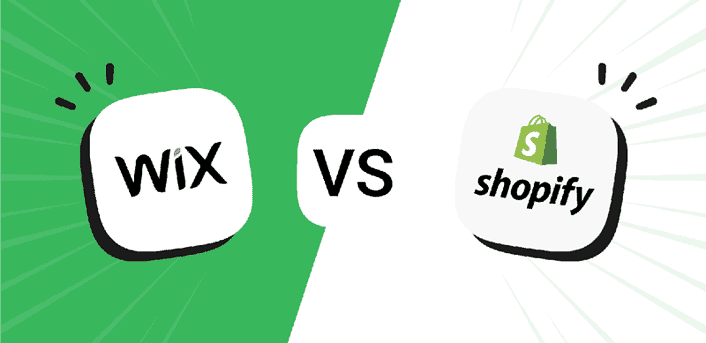Which Is the Right Choice for You?
Wix and Shopify are both big names in the e-commerce world. Both are classified among the top ecommerce platforms available.
Both platforms have a large number of users and high-ranking scores.
But they have their differences. For example, Shopify has been more powerful and better at handling more significant customers, while Wix is more straightforward and gives you more creative freedom.
However, how can you know which platform is the right choice for you?
This ecommerce platform comparison can help you out. First, we will analyze the Wix vs Shopify dilemma by examining both platforms’ characteristics and pros and cons.
The Verdict: Shopify is a no-brainer and a better ecommerce platform for those serious about creating an online store. Wix excels in terms of design.
What Are Wix and Shopify?
Looking in from the outside, Wix and Shopify appear to be very similar platforms, aiming to provide you with everything you need to establish a website or an eCommerce store without knowing how to code.
However, both of these platforms began with quite different aspirations.
Wix website builder was first developed to create websites based on content for users who desire to make their blogs, news websites, online brochures, and photography portfolios.
Like many other websites at that time, Wix aims to showcase high-quality content and convey information.
Then we have Shopify, specially created to launch an online eCommerce site effectively. Due to this, Shopify’s functionality is heavily geared towards selling products.
However, the feature sets of both platforms have expanded significantly over time. For example, Wix now has many more selling options than it used to, and Shopify’s content management tools have also evolved considerably.
Using either platform, you can develop a content-heavy website or an online retail store.
You may think that Shopify is a better option for e-commerce, while Wix is a better platform for content-based websites. While this is a widespread belief, it is not as simple as that.
Wix now hosts over 523,000 active websites. Despite being widely known as one of the top online shop builders, Wix announced a new version called Wix e-commerce in 2020. The latest edition is aimed at online retailers, brands, and merchants of all sizes worldwide.
Wix e-commerce introduced plenty of new and exciting features, ranging from enhanced shopping and payment experiences for customers to business and financial management capabilities, among other things.
So, before deciding on your online business or website, it is worth looking into the advantages and disadvantages of each platform.
Features Comparison Table:
| Feature | Wix | Rating | Shopify | Rating |
|---|---|---|---|---|
| Ease of Use | Drag-and-drop editor, beginner-friendly. | 5/5 | User-friendly, built for eCommerce, no coding required. | 5/5 |
| Customization Options | Highly customizable with many templates and apps. | 4.5/5 | Flexible but deeper customization requires Liquid coding. | 4/5 |
| Templates & Design | Hundreds of templates, but some can look outdated. | 4/5 | Professional templates, mobile responsive by default. | 4.5/5 |
| SEO Features | Solid SEO tools with customization options and apps. | 4.5/5 | Strong SEO capabilities with advanced SEO plugins. | 4.5/5 |
| Pricing | Lower pricing tiers but additional costs for apps and eCommerce features. | 4/5 | Starts at $29/month, but costs can rise with apps. | 3.5/5 |
| eCommerce Features | Good eCommerce tools, but not as advanced as Shopify. | 4/5 | Built specifically for eCommerce with advanced features like multi-channel selling. | 5/5 |
| App/Plugin Availability | Over 250 apps available, expanding functionality. | 4/5 | Over 8,000 apps in the Shopify App Store for added functionality. | 5/5 |
| Mobile Responsiveness | Most templates are mobile-friendly, but not all. | 4/5 | All themes are mobile responsive by default. | 5/5 |
| Payment Processing | Supports various payment gateways, but transaction fees apply for some. | 4/5 | Shopify Payments or third-party gateways, but extra fees for non-Shopify Payments. | 4/5 |
| Support | 24/7 support via chat, phone, and forums. | 4.5/5 | 24/7 customer support via chat, phone, and email. | 5/5 |
| Inventory Management | Good for small stores, but requires additional apps for advanced features. | 4/5 | Advanced inventory management built in, excellent for large stores. | 5/5 |
Summary:
- Wix: Best for users looking for design flexibility, ease of use, and robust blogging features at an affordable price. It is ideal for small to medium-sized businesses or those who prioritize creativity.
- Shopify: Superior for those who require powerful e-commerce capabilities, extensive integrations, and scalability. It’s better suited for larger businesses focusing primarily on online selling.
Wix Advantages

Simple Customization
Wix offers D&D website creation. Many platforms limit your movement with the elements on the page, whereas Wix does not. Text, pictures, and other components may be repositioned to the exact pixel.
The dragging and resize handles buttons appear when an object is clicked on.
A toolbar can assist with overlapping, alignment, and formatting. Objects can even be animated when the page loads, making for a great first impression.
Furthermore, “Images,” “New Pages,” and other settings may be found in the menus.
Wix possesses a large selection of templates – over 500 to select from.
They have many themes, from standard corporate to travel and tourism. Furthermore, these templates have some primary pre-loaded material, so you can either build on it or change it to your liking.
They also provide templates for online stores to have their e-commerce site up and running quickly.
Fast Sites
Wix sites seem to load reasonably fast. Static material is cached, and a content delivery network is used. Wix sites are also surprisingly resilient, as we discovered when we used UptimeRobot to check the uptime of our test site. It is stable and feature-rich, yet part of its technology is very restricted.
App Integration
Apps like Ecwid can be integrated and plugged into your store, providing you with more e-commerce features.
There is also the Wix App Market. Rather than just a few toys to enhance certain elements in the editor, Wix offers a complete ecosystem of so-called “Apps.”
These are similar to plugins; you may use them on a Wix site to execute specific tasks. So, for example, if you need a blog section, activate it, make some changes, and it’s ready to use.
No Long-Term Plan
Many website builders require you to sign a 24–36-month contract to get an affordable premium plan. Wix doesn’t make demands of you in that way.
If you upgrade from the free option, you can try it out for as low as $5 per month and cancel anytime.
Shopify Advantages
Now, let’s look into the pros that Shopify offers.

Simple Interface
One of the most common observations about Shopify is its ease of use. This is great if you want to focus on operating your business and you can’t afford to spend time dealing with technical issues.
This makes it a great system if you aren’t as tech-savvy as others. There are D&D boxes to assist you in building and customizing your storefront.
After using Shopify for a while, you’ll see its primary goal is providing an easy-to-use platform.
App Store
The in-house App Store helped Shopify reach its current popularity. It enables access to over 1,200 plugins and applications.
With such a vast selection, you’re sure to find what you’re looking for.
Some apps will automate and streamline your company’s procedures. Some applications can assist you if you are unfamiliar with accounting, inventory management, or shipping.
Shopify partners with accounting software firms and other tool suppliers to enable them to give you all this assistance.
They combine the many firms into a single Shopify App Store, which you can use to improve your e-commerce site. This means you can immediately apply marketing tactics to your web store.
Easy Marketing
The more people see your store, the more successful you will be. Search Engine Optimization (SEO) is a crucial strategy to increase visitors to your website.
Shopify’s platform offers a multitude of SEO enhancements and other marketing tools.
Shopify lets you create discount coupons, link your items across various social media networks, and build keywords to obtain the best results. Shopify also provides add-ons that let you dig deep into the data on your page.
Growth and Expansion
Another point worth highlighting is how adaptable the Shopify platform is to stores looking to develop and expand.
You’ll discover that Shopify is not only great for establishing a small enterprise, but it’s also great for running a large one.
It provides tools and apps that will be useful at each stage of your store’s growth. Shopify delivers an excellent e-commerce solution to sell your items at every stage of your company’s growth.
Wix Disadvantages
Changing Templates
The most significant limitation of Wix customization is the inability to modify templates once a website has been published.
One modification method is copying the material from one webpage and then pasting it. You may then change templates again when creating a new page.
This may not be difficult for less complicated websites, yet big sites may find this limitation problematic.
Big websites have numerous pages to change, and web administrators will find it challenging. Wix’s competitors are usually free of this problem because you can switch templates whenever possible.
Ads
Advertising on your website should benefit you, especially if you pay the price.
Unfortunately, the entry-level Wix package costs roughly $5 per month and does not eliminate Wix-based adverts from your site.
To eliminate the advertisements, you must upgrade to a different monthly plan, which will cost more than most website-building competitors.
Shopify Disadvantages
The Price
The Shopify platform is not accessible. A monthly membership fee is charged, and some themes require payment.
In their App Store, there are fees for using some apps. Furthermore, unless you use Shopify Payments on your site, there is a transaction charge when selling online. Their free trial is the only free plan available.
However, paying for a space to sell your products is not necessarily a burden.
Even with the expenses connected with this platform, it is far less costly than a physical store.
However, you do get what you pay for. Shopify provides a multitude of valuable services at the same price.
Lack of Customization
Even though the platform is very flexible, it does have certain limits. For example, several features can’t be accessed due to the way the code is set up.
Some of Shopify’s competitors provide more customization at the cost of spending long hours on their platform coding in detail.
Wix vs Shopify – Which Is More User Friendly?
The simplicity of Wix’s business model is essential. After creating your online store, it seems pretty easy to manage a profitable business.
Wix’s D&D (drag & drop) system enables sellers to manage all front-end material by selecting the feature they want (like logos, images, titles, etc.) and pulling it anywhere.
It appears to be exceedingly simple and easy for people with minimal experience in technical terms.
Next, Wix provides AI, such as Wix Editor and Wix ADI, to help you through the initial phases of developing an eCommerce store.
Shopify, meanwhile, maintains a separate editing and dashboard mechanism.
Consequently, you can alternate between the back end and the preview to examine the outcome and the front-end interface.
Organizing your website as neatly as you would want can take a while.
However, Shopify provides various pre-made layouts to help you build a beautiful and high-quality eCommerce site. These templates are a game change over the long term, particularly for larger entities.
Wix may be simpler for the majority of business owners. However, you will undoubtedly encounter some annoying roadblocks if you have a more extensive inventory.
Shopify is better suited to larger shops, making adding many goods much more efficient.
It is a specialized e-commerce solution focusing on selling and product management. However, its editor has its own issues, making it harder to use.
Wix vs Shopify – The Pricing
The most significant difference in pricing between Wix and Shopify is that Wix provides an entirely free option. Shopify offers only a two-week free trial.
Wix Price Plans
Wix’s free plan is functionally restricted — you can’t sell anything or link a domain to it — including intrusive Wix advertising. Nonetheless, it’s a great way to get a feel for the platform.
Regarding Wix’s paid plans, there are four options in the United States; if you live outside the United States, the price structure is typically quite similar, but the names of plans may alter significantly.
Website Plans
- Lite — $17per month
- Core — $29 per month
- Business — $36 per month
- Business Elite— $159 per month
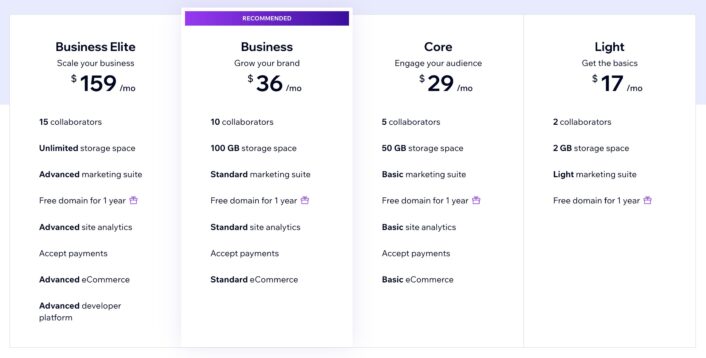
The plans have significant distinctions. These distinctions can be seen in different aspects.
Storage capacity (text, video, photos, etc.) varies by plan, with the more costly plans providing more.
Access to specific applications, such as a site booster app that enables the submission of your website to directories, an analytics app, an events calendar app, and a logo-creation app.
Moreover, the more you pay for video minutes, the more video material you may upload to any Wix website.
eCommerce capabilities are only available on the “Business and e-commerce” plans. And the higher the plan, the more selling capability is enabled.
Only the “VIP” or “Enterprise” subscriptions can also access premium support.
Note that the “Wix Enterprise” plan is aimed at larger business customers. The primary difference between this and the other plans is that this one includes access to consultants and more features.
Shopify Price Plans
Shopify’s price structure is more straightforward than Wix’s. Shopify has five price plans, with names and features that are roughly identical across countries.
The list of plans is the following:
- Basic — $39 per month
- Shopify — $105 per month
- Advanced Shopify — $399 per month
- Shopify Plus — $2,300 per month
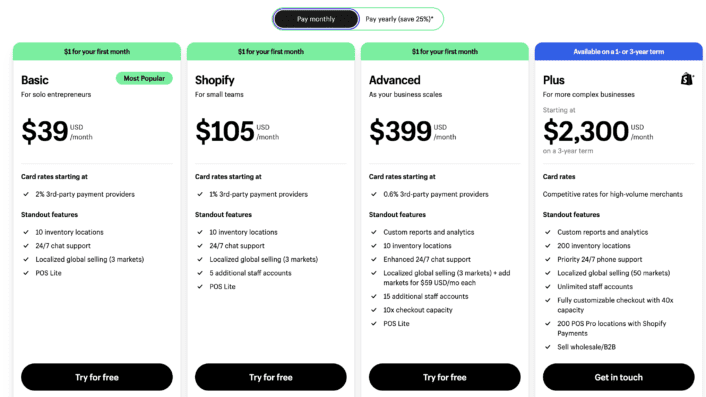
The “Basic” plan is at the low end of the price spectrum.
However, this prevents you from building a completely working, stand-alone internet store. Instead, it will enable you to sell through your Facebook page and utilize Shopify as a physical location to sell items or manage inventory.
Next, it offers access to Shopify’s Buy Button, which lets you sell things through a webpage, social media account, or blogs.
The main distinctions between the different Shopify plans can also be seen in various other aspects.
For example, one aspect is the number of people who can access an account. Therefore, the more users you have, the costlier your plan will be.
Professional reporting is only available on the “Shopify” plan and at higher levels.
Delivery reductions also depend on the plan you choose. You may get significant shipping discounts in some areas if you utilize specific local couriers.
Calculating third-party shipping rates is only available on the “Advanced Shopify” plan. Additionally, multi-currency capabilities are available on “Shopify” plans and higher.
Like “Wix Enterprise,” the “Shopify Plus” plan is marketed as an enterprise-grade solution with sophisticated security, APIs, task automation, and shipping capabilities.
However, “Shopify Plus” is pricey. Expect to spend roughly $2,000 per month. However, it is a proper enterprise-grade solution used by companies such as Sony and PepsiCo.
Overall, Wix is the slightly less expensive platform, with rates starting at $28 per month vs. Shopify’s starting price of $29 per month.
Furthermore, if you pick an annual subscription, Wix will provide a free domain name for the first year.
Unless you use Shopify Payments, the company’s in-house payment processor, Shopify takes transaction fees, whereas Wix doesn’t.
Neither platform will display advertisements on your site, and both will allow you to sell infinite items.
But, to determine which of these two platforms provides more excellent value, you’ll need to go deeper into each offer’s level of ecommerce capabilities.
Shopify brings some pretty excellent functionality to the table in this area.
Wix vs Shopify Payment Processing
Wix takes all regular payment types, including PayPal, Square, and Stripe, using advanced encryption to ensure excellent security standards.
Furthermore, Wix offers options to pay later for things you buy now to provide clients with flexibility in terms of finances.
Businesses may give pay-later alternatives to their consumers using Wix without paying extra charges for connection.
Conversely, Shopify provides its payment system – Shopify Payments.
This technology helps retailers forget about transaction costs.
Shopify Payments will continue to charge different rates for your credit card for each plan. For example, you will be charged $2.90 + 30 cents for each transaction with Shopify Basic.
The cost is $2.60 + 30 cents for the Shopify plan and $2.40 + 30 cents for the Advanced plan.
If you use a payment service that is not Shopify Payments, the extra cost per transaction will be 2% for Shopify Basic, 1.0% for Shopify, and 0.50% for Advanced Shopify.
Also, you will be charged a small fee for your transactions using other payment processing methods, whether PayPal, Stripe, or 2Checkoutor Authorize.
Inventory Management
When using Shopify, you can monitor stock and access features such as stock notifications, year-end inventory reports, automatic buy orders, and user rights and accounts.
Like Wix’s, Shopify’s inventory monitoring system allows you total control and visibility into your business. Furthermore, you can see how inventory goes from supplier to client and everything in between.
If you use Shopify POS Pro, you may install Stocky, which gives you complete inventory management tools and syncs in real-time with your Shopify store.
The best aspect is that you can expand your business with a tech stack that can handle your inventory today and in the future.
Moreover, Shopify offers a selection of inventory software and setup assistance to help merchants with the work.
Wix is intended for smaller web businesses. This means that its inventory management capabilities are more limited than Shopify’s.
Applications are necessary to assist with things like revenue reporting and visitor statistics. You can, however, add numerous items, which is quite beneficial.
Analytics
Wix enables you to customize company reports based on website traffic, income breakdowns, consumer purchasing habits, or exchange rates.
You can personalize your reports to gather data that interests you. Plus, you can generate new reports from zero.
The exposure of your most essential data may assist you in identifying your bestseller and flop items and developing a more strategic approach to increase your sales.
The reports are organized into three types of reports – sales reports, traffic reports, and behavior reports.
Conversely, Shopify has various reporting features that can be extended with higher-level subscriptions.
Besides the fundamental analysis provided by “Basic Shopify,” additional upgrades like “Advanced Shopify” or “Shopify Plus” can enable detailed analysis through filters.

Shopify’s analytic features are handy for many reasons. First, the reports are customizable if you have a “Basic Spotify” or a more expensive subscription.
The possibility of customizing your reports helps you see the most significant data, and you can add or remove columns that you don’t need.
The features enable you to acquire knowledge about your customers, monitor the site’s performance and activities, and analyze purchases made through the store.
These custom reports can be saved with all the changes if you are subscribed to “Advanced Shopify” or a more expensive plan.
Remember that with cheaper subscriptions like “Shopify,” all the changes you make to the reports are not permanent.
SEO Features and Marketing Strategies
Comparing Wix and Shopify based on marketing features is not that straightforward. This is because Shopify uses many external apps to assist and give you many marketing options.
Conversely, Wix launched Wix Ascend to integrate more marketing features. This marketing solution is offered as a separate subscription; however, it includes all the features you may need, making monitoring and managing everything more accessible using just one app.
Wix is known for having an excellent selection of SEO capabilities that are included with all Wix Sites.
Also, all sites from WIX have a strong support network that helps them meet the requirements of every search engine.
This lets you have a great SEO foundation from the beginning and compete against other sites regarding search results.
Furthermore, if you are modifying the SEO components frequently, this will additionally assist you in the SEO optimization process.
Furthermore, the user can freely modify the most significant elements like URL slugs, different types of tags, and structured data.
Shopify is also pretty effective when it comes to search rankings. Some features are completely automated, while others require some SEO knowledge to be used correctly.
An excellent addition is that the theme you’ve selected for your website gives you the option to connect to social networks, which makes sharing more accessible and leads to greater exposure to your store.
However, the SEO features have many gaps and room for development.
For example, product pages will have tags after the domain name, and some aspects, like Robots.txt files, are not customizable.
This makes the Shopify SEO features more complex, but a solution can be found in the huge application store. Here, you can find extensions and add-ons to assist you in the SEO optimization process.
Wix vs. Shopify – Which Is More Mobile-Friendly?
Wix utilizes absolute placement, in which the site items are positioned pixel by pixel. This means it automatically creates two versions of your Wix site: desktop and mobile.
You should know that absolute placement violates conventional web design practices and Google’s recommendations for constructing a search-friendly mobile site.
Shopify’s templates are all 100% responsive, which means that their components — text, photos, forms, and so on — will automatically adapt to fit the device on which they’re being viewed.
This gives Shopify an advantage.
However, a new version of Wix — Editor X — was introduced, allowing for responsive design. This is mainly oriented toward developers and agencies rather than average consumers.

Support
Shopify and Wix both have support centers that are continually maintained so that you can easily search for the latest information. Next, being a part of the vast forums enables you to seek assistance from professionals and users worldwide.
Wix is regarded for its great educational tutorial videos. Move the mouse to the editor’s question marks to see the little information bubbles appear.
It’s easy to take care of some of your more typical issues.
With Wix, you can submit tickets and request a callback for natural support.
The helpline for English is open 24/7, but the helplines for languages other than English, such as German, French, Italian, Japanese, Russian, Spanish, and Portuguese, are only open during regular business hours.
Furthermore, Shopify’s support is accessible 24/7 through both phone and email.
One significant benefit is that Shopify has a live chat feature. Your store will undoubtedly become a moneymaker when the waiting time has been significantly reduced.
Users may get advice from professionals who share their thoughts and experiences with global merchants using Shopify’s forum.
Security
Its users have praised Wix for its high-security level. SSL web security is used to keep connections safe and private through HTTPS.
Additionally, operating on Level 1 PCI Compliant and TLS 1.2 implies that the payment requirements from all websites are high standard, ensuring the safety of your visitor transactions.
Furthermore, Wix professionals have performed high-grade testing to ensure safety in terms of hackers and criminals and help ensure that your website is operating with DDoS Protection and high-quality web hosting.
Also, because Wix features a centralized SaaS solution system, security features are employed immediately on your site.
The Shopify platform is hosted, so it handles modifications and issues regarding security in the back end.
Shopify’s system also runs on a Level 1 PCI-certified server, which is needed to process debit card and credit card info.
All Shopify stores are also SSL encrypted, which helps protect your visitors’ data. Moreover, Shopify provides transparency reports and retailer reports.
The result here is that merchants on Shopify must stick to an independent set of rules, including those about the availability and security of its services.
Which to Choose?
Many factors should be considered when choosing between these two top e-commerce platforms. In this e-commerce platform comparison, we reviewed some of the most essential online business features.
It could be said that Wix is ideal for sellers aiming to build a regular website due to its reasonable cost, user-friendliness, high-quality SEO, and extensive template library.
Shopify is, however, the much better choice when it comes to e-commerce systems, thanks to Shopify’s completely responsive designs, the ability to sell using various currencies, and numerous connections with other major apps.
As a result, Shopify can make every merchant who wants to develop an online store more acceptable and professional.
We recommend Wix to anybody starting a new small business that requires a low-cost entry plan with plenty of features.
It’s simple to use and provides a lot of creative freedom, making it ideal for brand- and budget-conscious enterprises.
For bigger businesses looking for a more sophisticated platform that can support long-term development, we recommend Shopify.
Of course, you’ll need a higher budget to get started with Shopify, but it’s a good investment because of its unique sales tools and extensive app store.
Related:
Read our full review on Shopify Read our full review on WixBenjamin Shemesh is an ecommerce enthusiast and a digital marketing expert.
He loves surfing the ocean