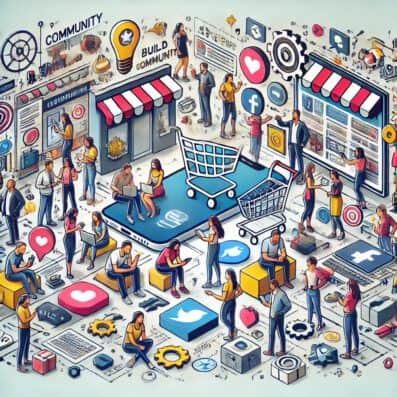Detailed Review of Weebly for E-Commerce
Weebly is a popular website builder that also offers e-commerce capabilities. Now part of Square, Weebly combines ease of use with essential e-commerce features, making it an attractive option for small businesses and entrepreneurs looking to set up an online store.
Here’s a detailed table for Weebly.com, including its features, descriptions, and ratings:
| Feature | Description | Rating |
|---|---|---|
| Website Builder | Drag-and-drop website builder with an intuitive interface, allowing users to create and customize their websites easily. | 4.6/5 |
| Templates and Themes | Access a variety of professionally designed templates and themes that are mobile-responsive and customizable. | 4.7/5 |
| E-Commerce Functionality | Build and manage an online store with features like product listings, inventory management, and payment processing. | 4.5/5 |
| Blogging Tools | Create and manage a blog with built-in tools for writing, editing, and publishing posts. | 4.6/5 |
| SEO Tools | Optimize your site for search engines with built-in SEO features such as meta tags, alt text, and sitemaps. | 4.5/5 |
| Mobile Optimization | Automatically optimize your website for mobile devices, ensuring a seamless experience across all platforms. | 4.7/5 |
| Domain Registration | Register a custom domain directly through Weebly or connect an existing domain to your site. | 4.6/5 |
| Analytics and Reporting | Access website analytics and performance reports to track visitor behavior, traffic sources, and conversion rates. | 4.6/5 |
| Email Marketing | Integrate with email marketing tools to create and send newsletters, promotional emails, and automated campaigns. | 4.5/5 |
| App Integrations | Integrate with various third-party apps and services to extend the functionality of your website. | 4.5/5 |
| Online Store Management | Manage orders, track shipping, and handle customer inquiries through a unified e-commerce dashboard. | 4.6/5 |
| Social Media Integration | Connect and integrate social media accounts to enhance engagement and share content directly from your site. | 4.5/5 |
| Form Builder | Create custom forms for contact, feedback, or surveys with a user-friendly form builder. | 4.7/5 |
| Customer Support | Access support via live chat, email, and extensive online resources including tutorials and FAQs. | 4.6/5 |
| Security Features | Benefit from built-in security features including SSL certificates to ensure data protection and secure transactions. | 4.7/5 |
| Drag-and-Drop Editor | Utilize an easy-to-use drag-and-drop editor to arrange and design your website elements without coding. | 4.7/5 |
Note: Ratings are based on general user reviews and feedback and may vary. For the most accurate and up-to-date information, refer to current reviews and the latest updates from Weebly.
Overview
Weebly provides a range of tools designed to help users build and manage their online stores. Its e-commerce functionalities are integrated into its website builder, which features a drag-and-drop interface for ease of use.
Whether you’re looking to start a small business or expand an existing one, Weebly offers a straightforward solution for creating an online presence.
Key Features
- Drag-and-Drop Builder: Allows users to design their online store without needing any coding knowledge.
- Product Management: Supports adding products, managing inventory, and setting up product variations.
- Integrated Payments: Provides built-in payment processing with Square, along with options for other payment gateways.
- Shipping and Tax Management: Includes tools for configuring shipping options and calculating taxes.
- Mobile Responsiveness: Offers responsive templates that work well on mobile devices.
- SEO Tools: Basic SEO features to help improve your store’s rankings in search engines.
- Analytics: Built-in analytics to track store performance and customer behavior.
Pros
- Ease of Use:
- User-Friendly Interface: The drag-and-drop builder is intuitive and easy to use, even for beginners. You can create and customize your store layout with minimal effort.
- Simple Setup: Setting up an online store is straightforward with Weebly’s guided setup process and pre-designed templates.
- Cost-Effective:
- Free Plan Available: Weebly offers a free plan that includes basic e-commerce features, which are ideal for startups and small businesses.
- Affordable Paid Plans: The paid plans are reasonably priced and provide additional features and functionalities for growing businesses.
- Integrated Payments:
- Square Integration: Seamlessly integrates with Square’s payment processing system, allowing for smooth and secure transactions.
- Multiple Payment Options: Supports various payment methods, including credit cards and PayPal.
- Mobile Optimization:
- Responsive Templates: Templates are designed to be mobile-friendly, ensuring that your online store looks good and functions well on smartphones and tablets.
- Built-In Features:
- Shipping and Tax Tools: Provides basic tools for managing shipping options and calculating taxes, which are essential for e-commerce operations.
- Product Management: Easy to add and manage products, including digital downloads and physical goods.
Cons
- Limited E-Commerce Features:
- Basic Functionality: While Weebly covers essential e-commerce needs, it lacks some advanced features found in more specialized platforms. Features such as advanced inventory management and multi-channel selling are limited.
- Customization Limitations: The customization options for the online store are not as extensive as those offered by more advanced e-commerce platforms.
- Transaction Fees:
- Fees for Payment Processing: While Weebly itself doesn’t charge transaction fees, using third-party payment processors (other than Square) may incur additional fees.
- Square Branding: The free plan includes Square branding on your site, which may not be ideal for businesses wanting a more personalized appearance.
- SEO and Marketing Tools:
- Basic SEO Capabilities: The SEO tools provided are somewhat basic compared to those available on more advanced platforms. This might limit the effectiveness of your store’s search engine optimization.
- Limited Marketing Features: Marketing tools, such as email marketing and social media integrations, are not as robust as those offered by some competitors.
- Support Limitations:
- Customer Support: While Weebly offers support, users may find that it lacks the depth and availability of support services provided by some other e-commerce platforms.
- Template Limitations:
- Design Flexibility: There are fewer design customization options compared to other platforms, which may be restrictive for users looking for highly customized store designs.
Conclusion
Weebly is a solid choice for individuals and small businesses seeking an easy-to-use, cost-effective e-commerce platform. Its drag-and-drop builder, integrated payment processing with Square, and basic e-commerce features make it a good starting point for launching an online store.
However, for businesses requiring advanced features, extensive customization, or comprehensive marketing tools, Weebly’s limitations may necessitate exploring other e-commerce solutions.
Overall, Weebly is best suited for users who prioritize ease of use and affordability over advanced functionalities and deep customization.
If you’re looking to start a simple online store with essential features and a straightforward setup, Weebly provides a viable option that’s worth considering.
Benjamin Shemesh is an ecommerce enthusiast and a digital marketing expert.
He loves surfing the ocean