When you want to engage with your customer base in the fastest way, you need to establish direct communication. One way many websites do this is through an integrated chat window. Tidio Chat is one such provider of this window.
Pros
Incredibly simple interface
Excellent customer service tool
Free version available
Cons
Missing integrations with WhatsApp and Telegram
Can be very expensive when you deal with higher volumes
Notification sounds are loud and jarring
But does Tidio provide a comprehensive and useful product? Also, who is Tidio best for? To ensure you pick the best chat widget (and chatbot) for your needs, check out our Tidio chat review.
Feature Table:
| Feature | Tidio Chat |
|---|---|
| Ease of Use | – Rating: ★★★★★ – AI-powered chatbots – Automated responses and conversation flow. |
| Integration Options | – Rating: ★★★★☆ – Integrates with Shopify, WordPress, Wix, and more – API available for custom integration. |
| Chatbot Functionality | – Rating: ★★★★★ – AI-powered chatbots – Automated responses and conversation flows. |
| Customer Support | – Rating: ★★★★★ – 24/7 support via chat, email, and phone – Extensive help center and tutorials. |
| Customization | – Rating: ★★★★☆ – Highly customizable chat widgets – Customizable colors, text, and behavior settings. |
| User Interface & Experience | – Rating: ★★★★★ – Modern and sleek interface – User-friendly dashboard with real-time analytics. |
| Automation & Workflow | – Rating: ★★★★★ – Advanced automation tools – Custom triggers and actions for chat responses. |
| Mobile Accessibility | – Rating: ★★★★★ – Mobile app available – Fully responsive design for mobile users. |
| Lead Generation | – Rating: ★★★★★ – Lead generation features like popups and forms – Integration with CRM systems. |
| Pricing | – Rating: ★★★★☆ – Offers free plan with limited features – Affordable paid plans with scalable options. |
| AI & Machine Learning | – Rating: ★★★★☆ – AI features include automated chatbots and sentiment analysis – Continuously learning AI. |
| Third-Party Integrations | – Rating: ★★★★☆ – Works well with over 20 third-party apps – Easy to connect with popular tools like MailChimp, Zendesk. |
| Reporting & Analytics | – Rating: ★★★★★ – Detailed reporting with customer insights – Real-time tracking and performance metrics. |
| Overall Rating | ★★★★☆ |
Summary:
Tidio Chat is a robust and user-friendly tool that excels in customer engagement through live chat and chatbot functionalities. It offers extensive customization, automation, and integration capabilities, making it suitable for businesses of all sizes.
With advanced AI features, responsive customer support, and detailed analytics, Tidio Chat is a strong option for enhancing customer service and lead generation efforts. Its pricing is competitive, with both free and scalable paid plans available.
What is Tidio?
Tidio is what you would call an “all-in-one” customer service platform. If by “all” you mean chat, you would be correct. Tidio doesn’t include additional features outside of chat. Instead, it’s ideal for customer support agents and chatbot features.
Entrepreneurs Titus Golas and Martin Wiktor made the company in 2013. The company comes from Poland but has worldwide offices in London and San Francisco. The company has grown from zero to supporting over 300 thousand since its founding.
Despite not having the all-in-one marketing integrations that include email, Facebook ad management, and other features, Tidio benefits from specializing. To find out how keep on reading.
Who is Tidio best for?
Tidio’s live chat software is best for everyone from solopreneurs to small businesses. It integrates with all website management platforms:
- Shopify
- BigCommerce
- Wix
- Magento
- Squarespace
- WordPress
- PrestaShop
- and many more
Tidio’s main reason for working for all company sizes comes from its relatively low pricing. You can even test it out using a free version.
Above all, Tidio focuses on simplicity, which comes from creating a platform that does only one thing. When you focus on one thing, you typically have better results, meaning you don’t have an underserved portion of your business.
Of course, having a “better chance” doesn’t always result in an excellent product.
Tidio Pricing – How much does it cost?
Looking at Tidio’s pricing model, you can see they break it down depending on what you plan to use. This is convenient, as it means you don’t have to pay for features you will not use. Here are your three options:
- The Free Version
- Starter Plan (Paying for live operator slots) – $29/month
- Growth Plan – $59
- Tidio Plus – $749
Free plan features
The free plan is a free trial, limiting you heavily by the number of people you engage with. Because of the structure of this trial, you can get a pretty good idea of how the software works before switching to it.
- Allows you to engage with up to 100 users with chatbots
- Coverage for up to 50 users contacted with operators (live people) on the live chat software
- Desktop and mobile apps
- Information on website visitors
- Third-party app integrations
- JavaScript API access
- Email support
Paying provides you with a few more features.
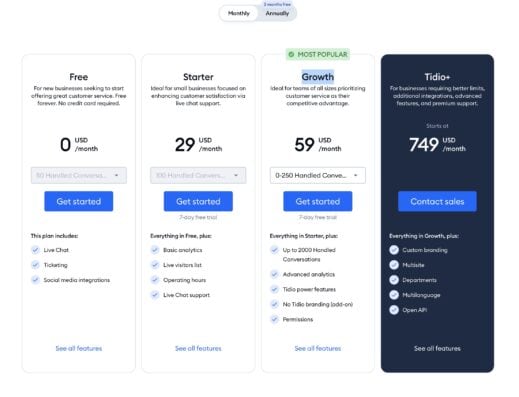
Tidio Chat Pros & Cons
Pros
- Incredibly simple interface for those who aren’t tech-savvy
- Focuses entirely on its chat widget, which is ideal for those looking for a specific product
- An excellent customer service tool
- Also works for lead generation and building buyer profiles
- Offers a free version for those who have small budgets
- Unlimited chats for those who use the live chat features
Cons
- They locked better customer support behind higher payment tiers
- Notification sounds are loud and jarring for website visitors
- Tidio can be very expensive when you deal with higher volumes
- Missing integrations with WhatsApp and Telegram
- Isn’t an all-in-one solution that also includes features like email marketing or advertising
Tidio Live Chat feature review
Now that you know a bit more about this chat system, we will dig into the details of why you should consider this as a chatbot and a live chat solution.
Live chat software
What makes this tool so impressive for small businesses is its accessibility and live chat software. The Tidio dashboard is like any standard email inbox. So if you know Google or Titan, it won’t take you long to get comfortable.
The inbox, found in the upper-left corner of the dashboard, is where you will spend most of your time. This is where you, as the owner, can see your active chats. You can also use this display to go through the chat history of past customers.
You can also see your currently active operators just below the live conversations. Operators can take a conversation from unassigned, to open, to solve. This means if your customer service team is handling tech support, you can track how many people are in the queue.
Want to know more about how your customers are feeling? Ask them to take a customer satisfaction survey at the end of the call. None of these features require you to pay for the extra chatbot features.
Chatbot tools and templates
The third tab from the bottom is where you find chatbot features. These features help to automate areas of your customer service. Most times, automation is how you can save money overall, deviating from the pure chat that is live service.
You can have unlimited chatbots running at the same time. However, if you exceed the chatbot message limit of over 40 thousand customers, you’ll need to reach out for enterprise services.
The integrated chatbot templates offer handling of three different areas:
- Increasing your sales through automated responses (great for eCommerce platforms)
- Generating leads through offerings and opinions.
- Solving general problems like reminding them you aren’t available on weekends or having an FAQ bot
The one default your chat widget comes with is a friendly introduction. This introduction is a simple “Hello, reminding you I’m here,” that dings in the bottom corner. The “ding” is loud and there’s no way to adjust it, but it will definitely get your customer’s attention.
One of the handiest features is the ability to integrate a form. The form allows you to gather contact details with relative ease. Improving the customer experience, generating leads, and boosting your email list, can be invaluable.
Advanced events-driven chatbot development
Under “Other,” you can choose the “create from scratch” link to create custom chatbot templates. Much like the standard templates, you can choose these templates to respond to visiting pages, certain activities, or events.
For example, you can choose to send a unique chat message to customers who return. This makes them feel special, especially if you offer an incentive (like a discount) for returning.
You can control the type of response based on one of three situations:
- Triggers (what the bot responds to)
- Conditions (Different situations, like whether they are a returning visitor or their operating system)
- Actions they take (whether they left behind an abandoned cart or unfinished form)
For example, you might ask for customer feedback on why someone didn’t share their email. In this way, you can bet more insights to help you understand how to get a visitor’s email.
The bot-driven system is powerful and simple. You’ll have to spend some time reviewing it, but it will be worth your time if you plan on taking the time to leverage it for long-term use.
Chat routing to different departments
Being able to sort your chat by different departments can help you hire customer service agents who specialize in different areas. For example, you might have a tech support department that is entirely different from your sales department.
To create a department, you’ll need to establish routing rules. The rules will often insert them into a generalist department, but you can change that routing depending on the type of customer that reaches you.
You can also allow the customer to select the department they go to.
A live preview of your visitor’s information (and stored contacts)
Live visitor tracking allows you to engage with the customer on their level. This information includes all of this information :
- When they entered the chat request.
- The browser and region they come from
- The last visited page that
- Their name (email)
- Whether the customer is new or returning
When chat operators communicate with people, they can gather more information, so you can see your contact list populate with new leads. The extra leads allow you to focus on customer needs and use a chat-driven Customer Relationship Manager (CRM).
You’ll still want to get your customer’s permission before signing them up for a newsletter. Thankfully, the bot templates allow you to do this easily.
Other contact information can allow you to add specific tags and properties. For example, you can label a new lead by editing a tag or creating a new contact property. This allows you to direct your sales team based on your system.
Access to a shared inbox
As the owner, you have access to a generalized shared inbox that allows you to track what your operators are doing. The inbox your operators see depends on the permissions you give them. User permissions are a big part of controlling who does what.
For example, let’s say you want to limit the amount of information support gets because it’s overwhelming. The more technical aspects of a conversation might not work for them. In this way, it allows our customer support agents to focus on their talents.
The shared inbox also allows you to control team leads from within those departments. So that way, you can limit the information given to the most trusted individuals on your team.
General settings you should know about
The settings bar, found on the cog from the bottom-left, has some neat features you should know. Below, we will go through a quick review of those settings for your information.
At the start, you’ll notice the reference to four channels:
- Live chat (your standard access)
- Facebook Messenger
The live chat is what you receive via your website. Clicking on this will allow you to change the widget position, visibility, offline status, and messages the customer receives automatically.
It also allows you to set up a pre-chat survey, which asks for an email address in most cases. This allows your customer service team to respond to their email in case something gets disconnected. There are also multi-language options if you have a diverse range of speakers on your team.
The Facebook Messaging and Instagram links allow you to connect your chat to both social media platforms. This allows you to manage and track any messages coming from those platforms without needing to log in.
Email, the unusual one, allows you to connect your email address to Tidio. Again, this tool allows you to check your email without leaving Tidio. So, you can use this to make Tidio a one-stop shop, but it’s mostly unnecessary.
The later settings allow you to control when you receive notifications and set your operating hours. Here, if someone contacts you outside of operating hours, it notifies them with a canned response that you can establish and the offer to leave a message (if you want).
Later areas allow you to manage canned responses, your team, various apps that have access, contact properties, billing, analytics data, and the API system.
Many integrations
Many integrations through Tidio include CRM software and analytics data. Here’s a quick overview of what they have:
- Facebook Messenger and Instagram
- Google Reviews
- Captera
- Trustpilot
- Agile CRM
- Zendesk Sell
- Mailchimp
- Zapier
- Hubspot
- Google Analytics
- Pipedrive
- Zendesk
You can also request further integrations using the same page.
Most of these integrations provide the same use: transferring and tracking information. The communication integrations, like through Google Reviews and Capterra, allow you to respond to queries directly through these systems without logging in.
Is Tidio Chat easy to use?
To start with Tidio chat, you can create an account and get some simple features. From there, you get a Tidio code you can copy and paste to your respective platform.
Tidio gives you code for JavaScript, Shopify, WordPress, WooCommerce, BigCommerce, Magento, and PrestaShop. Typically, you’ll want to paste these into your footer.
Alternatively, each of these website-building tools has app stores you can leverage. For example, if you have a WordPress website (WordPress.org), you can click the “plugins” button on the bottom left.
After connecting your site, you’ll see the chatbox appear on the bottom right-hand corner. From there, you’ll see the plugins list along the left side of your screen. There is no integrated dashboard. Instead, you’ll find a link to the Tidio dashboard, which will bring you through a step-by-step process for connecting services.
For chatbots, there are many templates you can follow to make it simple. You can also create a chatbot dialogue from scratch, which allows you to respond to specific visitor behaviors and event triggers.
Tidio can be as easy (or complicated) as you want. The good news is that it has a great deal of flexibility when addressing customer interactions.
Tidio chat review – what do customers say?
According to G2, Tidio has a solid customer satisfaction rating of around 4.5. Many review sites hold similar ratings to this, praising Tidio for its features and simplicity.
The biggest complaint customers have about Tidio is its high price. Having to pay nearly $60 for three people to have access seems like a lot. Tidio can pay for itself with simplicity and lead generation. The rate becomes much more reasonable when you consider the price of competing chatbots.
Conclusion – is Tidio worth your money?
When looking at the available live chat software on the market, Tidio is straightforward. Other chat apps could learn a thing or two from them. By focusing on where your strengths are, you can create a user-friendly tool that works.
Tidio’s biggest problem is that it is expensive and doesn’t include other marketing features. Thankfully, it integrates with those tools, solving most of your problems.
Tidio is simple and programmable, saving you time and money when looking for live chat and chatbot tools. Check it out today and take advantage of their free plan.
Benjamin Shemesh is an ecommerce enthusiast and a digital marketing expert.
He loves surfing the ocean
