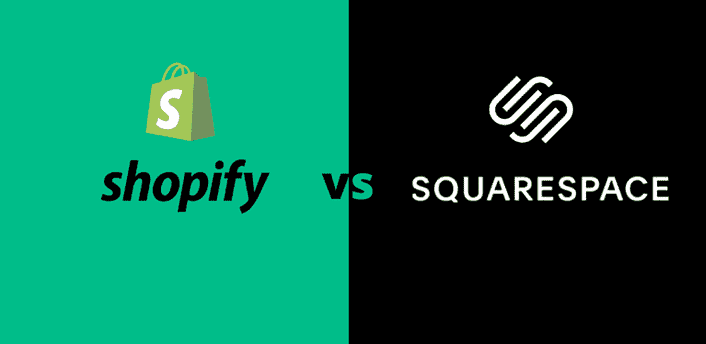Shopify vs Squarespace – An eCommerce Comparison
In the modern age, more people are ditching traditional retail shopping for online stores. According to recent statistics, 96% of Americans with internet access make online purchases.
The rise of e-commerce helps businesses reach out to more customers faster.
Perhaps you’ve got a startup business or been running one for a while and are looking to expand. Whatever your reason, taking your business online can significantly help you grow.
These days, there are many e-commerce-building tools available to help you out.
Shopify and Squarespace are among the more popular site-building options on offer.
In this Shopify vs Squarespace review, we’ll take a closer look at the functionality of both ecommerce features and ultimately help you decide which is the best option for building your very own e-commerce site.
The Verdict: For those serious about creating and selling online, Shopify is the ultimate all-around Ecommerce platform.
Features Comparison
| Feature | Shopify | Rating | Squarespace | Rating |
|---|---|---|---|---|
| Ease of Use | Drag-and-drop editor, user-friendly, designed for eCommerce. | 5/5 | Intuitive but focused on content creation and design, not just eCommerce. | 4.5/5 |
| Templates & Design | Many professional templates, but customization requires some coding (Liquid). | 4/5 | Beautiful, highly polished templates with excellent design focus. | 5/5 |
| Customization Flexibility | Highly customizable with plugins and themes, but deeper customization requires coding. | 4.5/5 | Good customization options, but more structured than Shopify. | 4/5 |
| SEO Features | Robust SEO tools and plugins to enhance rankings. | 4.5/5 | Good SEO capabilities but requires some manual tweaks. | 4/5 |
| Pricing | Subscription-based, starting at $29/month with additional costs for apps. | 3.5/5 | Cheaper monthly plans, but fewer eCommerce features at lower tiers. | 4/5 |
| eCommerce Features | Advanced eCommerce functionalities including multi-channel selling, inventory management, and payment gateways. | 5/5 | Basic eCommerce tools, ideal for small stores but lacks some advanced features Shopify offers. | 4/5 |
| App/Plugin Availability | Over 8,000 apps in the Shopify App Store for added functionality. | 5/5 | Fewer third-party plugins compared to Shopify, but strong built-in tools. | 4/5 |
| Payment Processing | Shopify Payments or third-party gateways, with additional transaction fees for non-Shopify Payments. | 4/5 | Integrated payment systems with no additional transaction fees. | 4.5/5 |
| Support | 24/7 customer support via chat, email, and phone. | 5/5 | 24/7 email support, live chat, and extensive guides available. | 4.5/5 |
| Mobile Responsiveness | All themes are mobile responsive by default. | 5/5 | All templates are mobile responsive, with additional mobile customization options. | 5/5 |
| Inventory Management | Excellent inventory management features, especially for larger stores. | 5/5 | Good inventory tools but not as advanced as Shopify’s. | 4/5 |
What Is Shopify?
Shopify is subscription-based software that allows users to start, grow, and manage an online business.
The key aim of the web app is to let users build their online stores without knowing how to use code, making it ideal for beginners. Shopify also considers more advanced users by providing access to HTML, CSS, and Liquid.
Shopify has grown into one of the world’s leading e-commerce platforms since its humble beginnings. In 2021, statistics show that over 1.7 million merchants sell via Shopify, while the company has 7,000 staff members.
According to Shopify, in the first quarter of 2021, it generated a total revenue of $988.6 billion, making it one of the most successful e-commerce platforms.
These numbers are significant as they highlight the trust in which the company is held and the consistency of its performance. These are essential qualities when choosing a host for your online store.
But what about Squarespace?
What Is Squarespace?
Squarespace is an e-commerce building platform aimed at smaller businesses. It offers a “hosted” solution, meaning users won’t need to install any software to use it.
Like Shopify, Squarespace lets you create a website without knowing how to use code.
Today, Squarespace hosts 3.79 million subscribers worldwide, generating $754.2 million in annual revenue.
In addition, the site offers many marketing and e-commerce features to help budding businesses get on their feet and build content-driven websites successfully.
Generally, Squarespace wasn’t created for extensive design techniques or as an ecommerce platform. Still, it encourages users to choose a template they can edit to a minimal degree.
Like Shopify, Squarespace is a SaaS (software as a system) tool, meaning no software needs to be installed. Instead, the platform requires a monthly fee.
Shopify vs Squarespace Pricing
Shopify Pricing
Shopify has five pricing plans:
- Shopify Lite – $9 per month
- Basic Shopify – $29 per month
- Shopify – $79 per month
- Advanced Shopify – $299 per month
- Shopify Plus – Custom pricing based on requirements
Shopify offers new customers the chance to try out its service with a 14-day free trial.
It’s worth noting that Shopify customers who pay upfront can reap the benefits of discounts.
For instance, if paying for a year’s service, a 10% discount is given. For two years, this increases to 20%.
There are some key things to keep an eye on when deciding which plan to opt for:
- Shopify Lite only lets users sell on existing sites such as Facebook or WordPress. You won’t be able to build a standalone store with this option.
- Advanced reporting features are only available from the $79 plan and up.
- The number of additional users on your account varies depending on which plan you choose. For instance, the “Basic Shopify” plan only lets you have two, whereas “Advanced” has the option for up to 15.
Squarespace Pricing
In contrast, Squarespace offers its customers only four pricing plans:
- Personal – $16 per month
- Business – $26 per month
- Basic Commerce – $35 per month
- Advanced Commerce – $54 per month
Squarespace recently announced the introduction of two extra plans, “Squarespace Select” ($4,900 annually) and “Squarespace Enterprise” (custom pricing). These plans are explicitly aimed at more significant corporate users.
Like Shopify, Squarespace allows new users to undergo a two-week free trial. Also, discounts are available for customers that purchase plans annually.
There are some key features to consider when deciding which Squarespace pricing plan to choose:
- Users won’t be able to customize their site with code or make any sales with the “Personal” plan.
- A year’s free Google Workspace account is given to users who opt for the “Business” plan or higher.
- If you’re based in the U.S., you’ll receive point-of-sale (POS) functionality when using the “Basic Commerce” or “Advanced Commerce” plans.
- There is an additional 3% transaction fee on any sales made using the “Business” plan.
- You can obtain a free custom domain if you pay for a year’s worth of service upfront.
Additional Fees and Payments With Shopify and Squarespace
In addition to the pricing plans, users should also consider transaction and credit card fees when using Shopify and Squarespace.
With Shopify, users can use Shopify’s built-in payment processor, “Shopify Payments.” They can also opt to use a third-party payment gateway.
The great thing about using Shopify Payments is that there are no additional transaction fees for Shopify. However, you will still need to pay credit card fees.
These vary depending on which country you’re accessing Shopify from. Depending on your plan, the U.S. credit card fee is between 2.4% to 2.9%.
Users should be aware that Shopify Payments only works if you are selling from certain countries:
- Austria
- Australia
- Belgium
- Canada
- Germany
- Hong Kong
- Ireland
- Italy
- Japan
- Netherlands
- New Zealand
- Singapore
- Spain
- Sweden
- United Kingdom
- United States of America
Those not selling from these countries will need to use a third-party option. If you do so, a percentage of the transaction will be paid to Shopify. Depending on your chosen pricing plan, this can be between 0.5% to 2%.
Additionally, Shopify has access to most currencies worldwide, allowing users to use over 100 payment gateways.
In contrast, Squarespace offers its users only two payment options: PayPal or Stripe.
People can avoid transaction fees on the “Basic Commerce” and “Advanced Commerce” pricing plans when using Squarespace. However, additional transaction fees are included in the “Business” plan at 3%.
Considering this, Shopify may appear to be the more attractive of the two regarding payment processing. It is far more flexible than Squarespace when it comes to accepting payments.
Which Option Works Out Cheaper?
At first glance, Squarespace offers a reasonably cheaper way of building a content-driven website for your business with its $16 monthly plan.
This option particularly appeals to those who aren’t looking to sell but rather advertise.
The Squarespace “Personal” plan may not be enough for more advanced users.
Moreover, designs can’t be customized using the standard Squarespace dashboard controls. For this reason, these customers should look towards the slightly more expensive “Business Plan.”
For $26 per month, this option gives users access to more features and improves their overall e-commerce functionality.
Squarespace’s “Business” plan works out cheaper than Shopify’s “Basic” plan, which comes to a monthly sum of $29.
However, considering Squarespace’s 3% transaction fees plus limited payment processing options, Shopify’s “Basic” plan may be better for money.
Additionally, for those looking to sell products on existing sites rather than build new ones, Shopify’s $9 Lite plan might be the best option.
Ease of Use
When choosing the perfect e-commerce platform, the easier it is to navigate, the better. In this section of our Shopify vs. Squarespace review, we’ll compare how easy these two platforms are to use.
Aesthetically, Shopify and Squarespace aren’t too different in their interface.
Both layouts have a menu on the left side, giving users access to various settings, including site design, analytics, and more.
Users can view associated data, edit content, and add products on the right side of the screen.
Squarespace offers users a “layout engine,” which allows dragging and dropping content onto pages. Again, this is a relatively straightforward function to master.
In contrast, Shopify’s user interface may require extra time to set up pages.
However, the recent launch of Shopify’s “Online Store 2.0” interface helps to improve the overall experience significantly.
For example, the new feature allows users to use a drag-and-drop feature, like Squarespace used, to organize content on pages.
Advantages of Using Shopify:
Manage Shopify on Your Mobile
Shopify is an adaptable platform accessed from any smartphone or device. This means that users can manage their sites from wherever they like.
The two leading apps on offer are “Shopify” and “Shopify Point of Sale.” Both are available on iOS and Android devices. The “Shopify” app is highly rated in both Apple and Google Play stores.
In addition to that, Shopify offers over 1,200 different apps to assist with tasks. Many of these apps can be used to automate specific tasks to focus on more critical aspects of their e-commerce experience, such as marketing and sales records.
Shopify also creates apps that support sites with specific needs depending on which country they are operating from. Additionally, the templates on offer are easy to use and mobile-friendly.
Opportunities for Growth
Shopify is an excellent platform for businesses looking to expand. It is a good startup option for budding entrepreneurs, and larger companies can benefit from the tools available for growth and management on Shopify.
In addition, Shopify offers simple e-commerce solutions for each step of your business expansion.
Built-In Speed and Security
For an online store to run successfully, speed and security are vital. Fortunately, Shopify offers its customers an all-in-one solution that deals with these aspects.
Moreover, as a publicly traded company, Shopify is a safe and legitimate platform.
Aside from managing your password, users don’t need to worry about the security of their site – Shopify takes care of everything.
There aren’t any additional security plugins to worry about. Shopify also ensures that credit card payments are completed securely.
Accepts Multi-Currencies
Access to multiple currencies can significantly improve your business’s overall sales. Unlike Squarespace, Shopify allows customers to check products in their local currencies.
In addition, Shopify’s built-in payment gateway, “Shopify Payments,” lets users do just that.
To get the most out of the multi-currency feature, users will need to opt for a “Shopify” plan or higher as multi-currency payment isn’t compatible with the “Buy Button” offered in “Shopify Lite” or “Basic Shopify.”
However, you can manually set currency exchange rates for your products.
Additionally, for the “Shopify Plus” plan users, a customer’s countries will automatically be identified by scanning their IP address.
Therefore, the currency will automatically be altered accordingly.
Shopify Email
Shopify recently introduced an email feature as a new marketing tool. “Shopify Email” aims to help customers manage their mailing lists and websites in one place.
However, the tool is still new, so it’s relatively basic to use for the time being.
“Shopify Email” is free for one month, and users can email up to 2,500 customers. After that, there is an additional $1 fee for every 1,000 new subscribers added, making it cheaper than Squarespace Email.
24/7 Customer Support
Shopify offers its customers 24/7 email, telephone, or live chat support. This is significantly better than some of its competitor’s customer support options.
For example, Squarespace offers no phone support for its customers at all.
However, customers should note that they must request a call-back to access phone support successfully. Typically, users request a call from the support team, which they will then receive later.
The estimated waiting time for your call-back is provided when carrying out the request.
It’s also worth noting that the level of support you receive may vary depending on the pricing plan you opted for.
Those who opt for more expensive pricing schemes can expect to be prioritized more than others.
Disadvantages of Using Shopify:
Limited Functionality Without App
Additional functions used on Shopify often require the installation of another app. However, this can sometimes make your system run slower than you might like.
Less Customizability
Shopify lets its customers make minor changes. However, some additional customization can’t be unlocked due to advanced coding.
For instance, custom fields like textboxes or certain file uploads usually involve purchasing an extra app, which may not be an option for some users.
Price
Ultimately, the issue of price can’t be avoided. While Shopify hosts many handy features, the cost adds up and may be too much for some users.
For example, customers must pay to use specific themes along with a monthly subscription.
Additionally, users must pay an extra transaction fee when selling online through a third-party payment gateway.
The only free option is the two-week trial offered when signing up to Shopify.
Advantages of Using Squarespace:
Many Templates Available
One feature that makes Squarespace appealing to potential customers is the sheer number of templates available (users can choose from 140 compared to Shopify’s 10).
Users can even upload their designs if they so wish.
All they need to do is switch out the stock photographs available in the templates with their own. This is an excellent feature for those who want to ensure their site looks professional and refined.
Additionally, the templates available on Squarespace may feel slightly more contemporary and varied than those on Shopify.
All-in-One Approach
When using Squarespace, users don’t need to worry about additional plugins or widgets to operate their e-commerce site.
Everything they need is already built into the system. During long-term use of Squarespace, there is less chance of any issues with troubleshooting as no additional software needs to be added.
Squarespace Email
As seen with Shopify, “Squarespace Email” can help users manage their mailing list and website from one place.
Additionally, the e-newsletter templates offered by Squarespace are significantly more robust than any found on Shopify.
“Squarespace Email Campaigns” is Squarespace’s paid built-in marketing feature. There are four plans for customers to choose from:
- The Starter Plan – this option requires $7 per month to send up to three newsletters to clients. The maximum number of subscribers for this plan is 500.
- The Core Plan is $14 per month for five newsletters and 5,000 subscribers.
- The Pro Plan – for $34 per month, customers can send up to 20 newsletters and have a maximum of 50,000 subscribers.
- The Max Plan – this option requires a monthly payment of $68. Users can then send unlimited newsletters and host up to 250,000 subscribers.
Allows Data Import and Export
Perhaps one of the best features associated with Squarespace is the ability to export your website.
While not all content can be exported (that process would require a significantly more complicated system), customers can move certain features to different sites depending on preference.
For example, certain content can be exported and imported into a WordPress site.
It’s Adaptable
These days, most people have access to smartphones.
For this reason, your e-commerce site must be adaptable to mobile devices. In doing so, you can increase your customer outreach and increase sales.
Fortunately, Squarespace is a mobile-friendly platform, and so are the templates that come with it.
If you wish to manage your Squarespace app on the go, then you may want to consider the use of the three most popular apps:
- Squarespace
- Schedule Admin
- Scheduling Client
All three apps can be accessed on iOS and Android devices.
The most popular is “Squarespace.” With this app, users can manage all aspects of their Squarespace account from their mobile – including page editing, managing orders, and viewing analytics reports.
Through the mobile app, users can also manage client appointments.
On the other hand, you won’t be able to make any adjustments to suit the mobile site specifically. For this, you’ll have to play around with customization on a desktop until you find a template that works well for all devices.
Disadvantages of Using Squarespace:
Limited Customer Support
Despite offering support through live chats and email tickets, there is no option for phone support.
Slightly Complicated Editing System
While the Squarespace drag-and-drop editor is a handy tool, it may not be easy to use, particularly for newbies. For instance, users can’t just double-click on a specific component and edit from there to edit their pages.
Instead, they must hover over the content and chase a box that offers different options.
SEO in Shopify and Squarespace
SEO (search engine optimization) can help increase the quality of traffic directed to your site. The right SEO can ultimately help to make or break an online business.
Shopify
Shopify may be the more advantageous option for SEO because it’s set up directly to meet Google’s Core Web Vitals.
These targets are centered around a website’s visual stability, speed, and overall responsiveness. Google also prioritizes sites that meet these requirements.
Shopify works with Google by using Accelerated Mobile Pages (AMP) to help increase overall content delivery speed and SEO prioritization.
This significantly improves the shopping experience for any potential buyers.
It’s also possible to edit a Shopify to hit more of Google’s targets, a feature not currently available with Squarespace.
Shopify automatically generates page titles and meta descriptions based on your content. This is highly advantageous from an SEO perspective.
It’s also worth noting that Shopify refers to various SEO features by their proper names (page titles, meta descriptions, etc.) This isn’t the case in Squarespace, where many SEO features are renamed.
Another SEO feature that works excellently on Shopify is the ability to redirect URLs easily.
Shopify automatically prompts users to create a 301 redirect link to that specific page. A 301 redirect link allows the search engines to bookmark that the page has been moved.
There is even an option to automatically do this by ticking a checkbox.
Squarespace
To be fair to Squarespace, the company is constantly evolving and has significantly improved its SEO since its first launch.
Despite its shortcomings, Squarespace can still be optimized for various search engines.
One of the main issues with Squarespace’s SEO is the inability to create clean URLs – a feature that Google specifically seeks.
So, Which Is Better for SEO?
Both sites can be edited to rank highly in various search engines. However, Shopify is generally better in terms of SEO.
SEO features are far easier to access via Shopify than Squarespace. Shopify also directly works to meet Google’s Core Web Vitals SEO targets successfully.
Point-of-Sale (POS) – Shopify vs. Squarespace
POS allows online businesses to sell in physical spaces (e.g., markets, physical stores, concerts, etc.) POS also directly connects your selling hardware, such as a card reader, to your online store. This means your inventory and stock count automatically update without you needing to worry.
Recently, Squarespace has teamed up with Square, an e-commerce solution specializing in POS hardware.
Shopify offers its users the option of purchasing a POS kit with a card reader, cash drawer, and receipt printer.
This kit can be purchased at the Shopify Hardware Store and is available in the U.S., Canada, the U.K., Ireland, Germany, New Zealand, and Australia.
You must look towards a third-party seller if you’re not in these countries.
Squarespace users can only use the “Square” card reader in the U.S.
Which Is Better for Creating a Content-Driven Website?
If your main goal is to create an informative site, then content management and design will be crucial when choosing an e-commerce platform. For that reason, Squarespace may be the better option for you.
With over a hundred templates, Squarespace customers can guarantee they will find the best design for them. Moreover, they can even design their templates to refine their site’s design further.
In addition to having many template options, Squarespace has a great content management system (CMS). It’s easy to use and works well on all devices.
The photo editing system on offer is also of high quality, as are the blog features.
However, it’s worth mentioning that Squarespace provides a relatively “closed-off” system. Therefore, if users were to try integrating any third-party apps, they might stumble on some technical and speed issues.
Despite this, Squarespace is a reliable platform for creating a content-driven e-commerce site.
The platform lets users present blog posts and content sleek and stylishly – a feature not as readily available on Shopify.
Despite being the weaker option, Shopify has recently released a drag-and-drop theme editor in this case, which will significantly improve how content is displayed.
Which Is Better for Creating a Successful Online Store?
When creating a functioning online store, Shopify takes the prize as the more advanced option. Shopify offers a multitude of useful features that can help businesses grow online:
- Multi-currency selling is possible, bringing in customers from more countries.
- Shopify’s POS options aren’t as limited as Squarespace and can be used worldwide.
- Various drop-shipping options are available.
- High-quality tax calculation functionality is available.
- More payment gateway options are available.
- Better inventory management options than Squarespace.
Alternatives to Shopify and Squarespace
If neither of these platforms stands out to you, fear not, as other options are available. Fortunately, the e-commerce market is large, with various platforms to cater to your needs.
One popular platform worth investigating is BigCommerce. It uses many different features that can help businesses (both small and large) grow significantly. It’s beneficial for customers looking to use a multi-currency feature for their e-commerce site.
If you’re on a lower budget, you may want to consider using Wix. It provides all the tools needed to create an aesthetically pleasing site.
Additionally, if you already have a site and are on a budget, look at Ecwid.
It’s one of the only options providing its customers an unlimited free plan. Granted, this option restricts certain features, but it is a particularly excellent starting point for smaller businesses.
Which Will You Choose?
At face value, Shopify and Squarespace may appear to be similar tools. Both help you craft a functioning site to sell your products online.
However, some key differences may help you decide which suits your business needs better.
If you aim to create a good-looking, content-heavy site, Squarespace may be your best bet.
It’s an excellent platform for presenting online visual portfolios. It’s worth considering Squarespace if you have a creative profession (e.g., musician, author, etc.)
However, if you want to create a large online store with many advanced features, Shopify is your option. It also provides significantly better SEO features than Squarespace.
When deciding between the two platforms, users must consider creating an online presence through a website or focusing on selling products through an online store.
Read our review on the best ecommerce platformsBenjamin Shemesh is an ecommerce enthusiast and a digital marketing expert.
He loves surfing the ocean