As a business owner, you can’t be expected to do everything. Eventually, the mundane, repetitive tasks on your to-do list can get overwhelming. If you run an eCommerce store, finding “boring” things to do is not hard.
Shopify Flow is an attempt to rectify the more repetitive tasks.
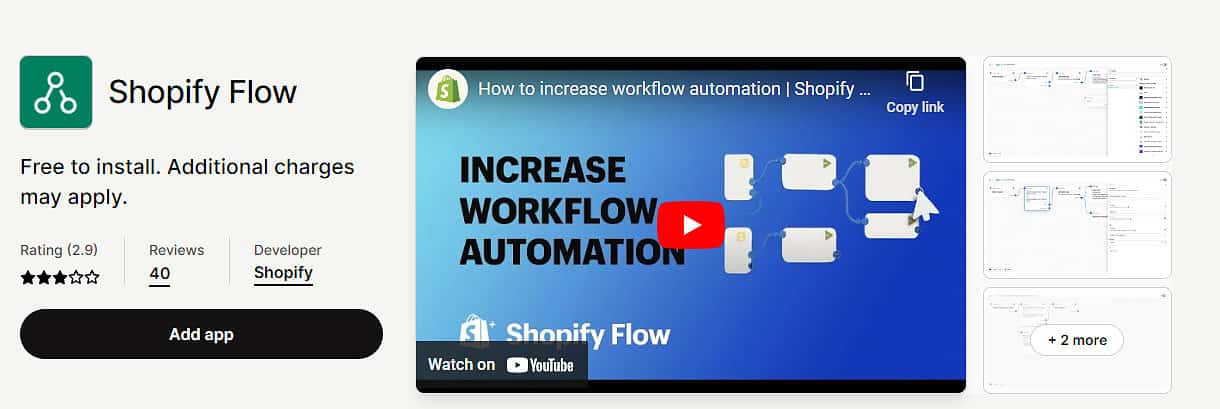
Below, you’ll find out more about Shopify Flow, how to use it, and its latest integration with ChatGPT.
What is Shopify Flow?
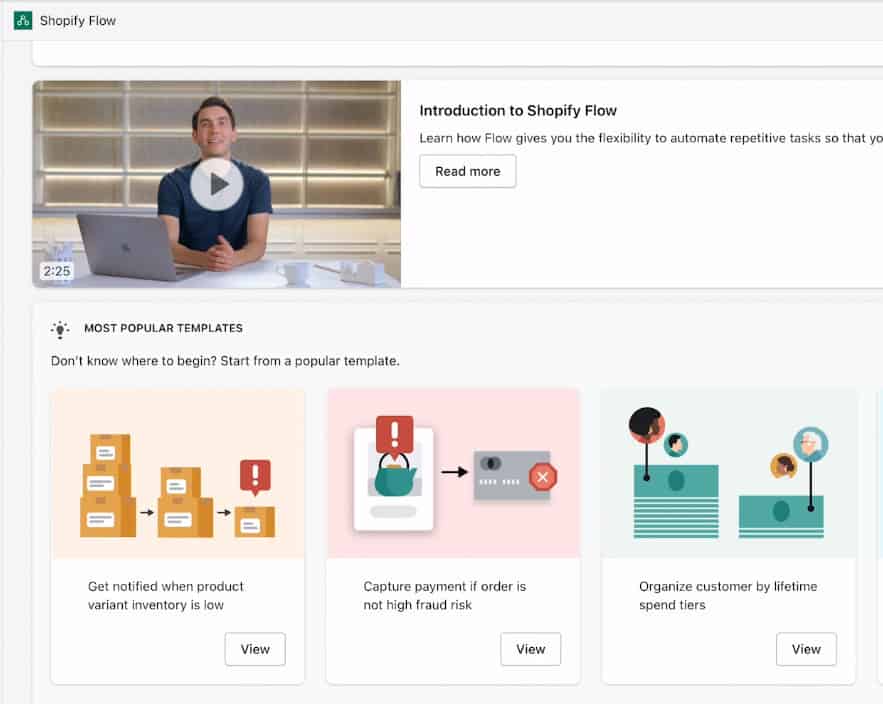
Shopify Flow is an extension of your online store that automates tasks of your eCommerce business. The tool lets you create workflows that respond to different triggers and conditions.
Here is some example triggers to give you a better idea:
Collection created/deleted (creates/deletes a group of products to sort your store)
Customer created/deleted (creates/deletes a customer account)
Order canceled/created (creates/deletes an order made by a customer)
Order risk analyzed (Sorts an order’s risk level based on identifying factors)
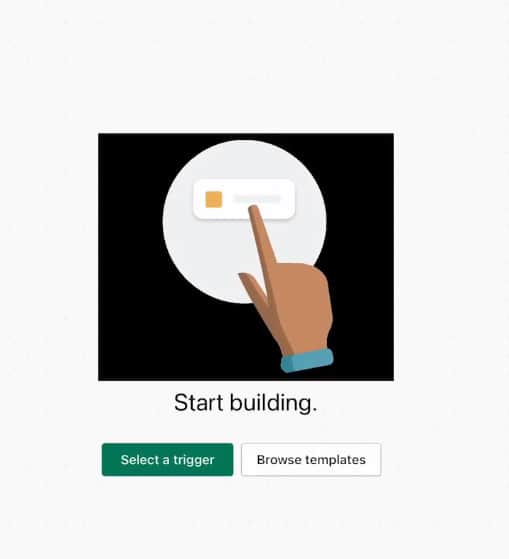
Being able to automate tasks makes Flow very useful. For example, you could automatically send a message to your customer service team if an order is canceled, causing an automated email to be sent out and shipping processes to end.
Introducing Shopify Flow workflows into your business
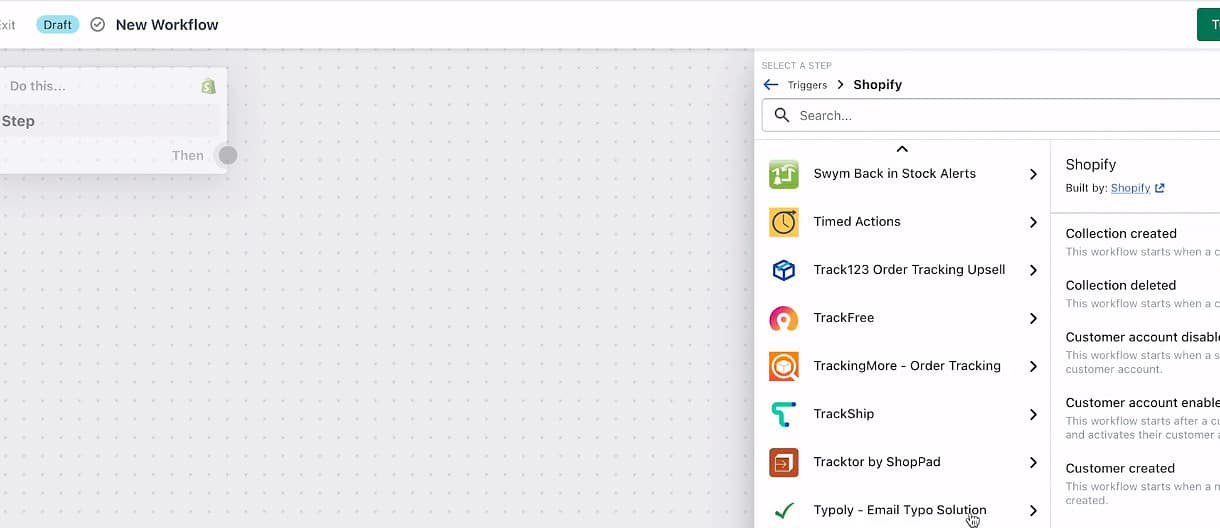
If you are unfamiliar with Shopify Flow automation, it helps to start small. Start by testing individual triggers to see how everything comes together. Once you get familiar, you can start getting fancy.
Shopify merchants might also want to pursue developer accounts and test stores to see how the process works.
Shopify Flow + ChatGPT Integrations
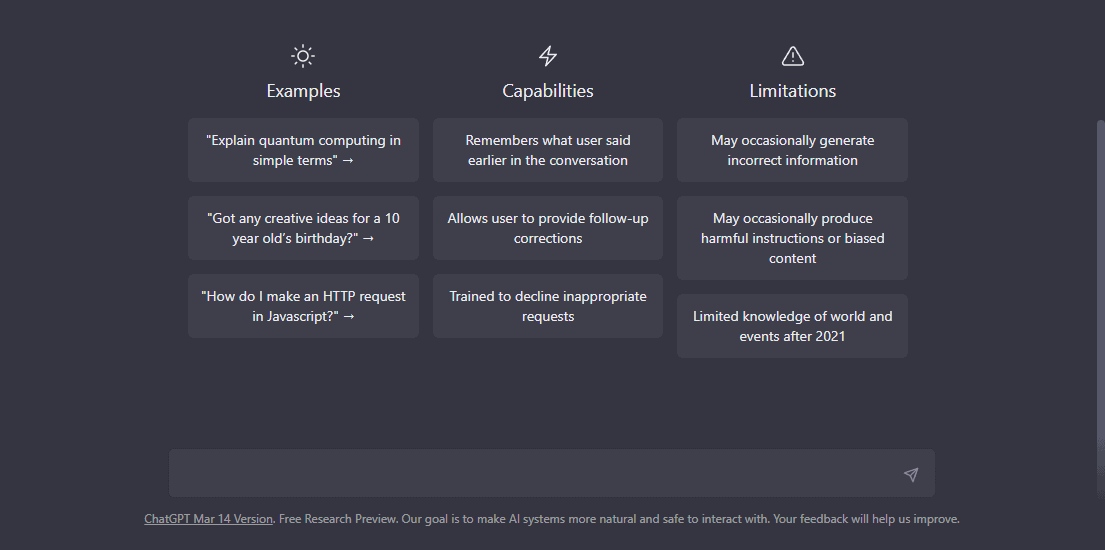
In a recently released update, Shopify announced Flow + ChatGPT integration. The integration enables the automated creation of strings of text. Here are its current applications:
Product description generation
Automatic content adjustments of descriptions (based on customer interactions)
Customer support team automation through chatbots
Automatic product recommendations
In most cases, ChatGPT is an AI-driven content production tool. So, if you ask it “how to bake a cake,” it will give you instructions based on collecting data from the web.
Relying on AI comes with some risks. For example, your AI tool could plagiarize content, which is more likely if you sell a niche product.
However, its use results in the instant scalability of your business. You might not need a customer service representative to answer simple questions. Instead, you can leave it to ChatGPT’s powerful toolset. No programming knowledge is required; you might not even need to create a knowledge base (something other chatbots rely on).
But Shopify Flow has many more features regarding process automation. Below, you’ll find out more about how to use it.
How can you improve your Shopify store with workflows?
If you want to automate tasks with Flow, it helps to know more about it.
First, know that Flow is only available to these store owners:
Shopify Plus or Advanced subscribers
Stores using the Shopify Fulfillment Network (SFN)
Setting up conditions, triggers, and actions
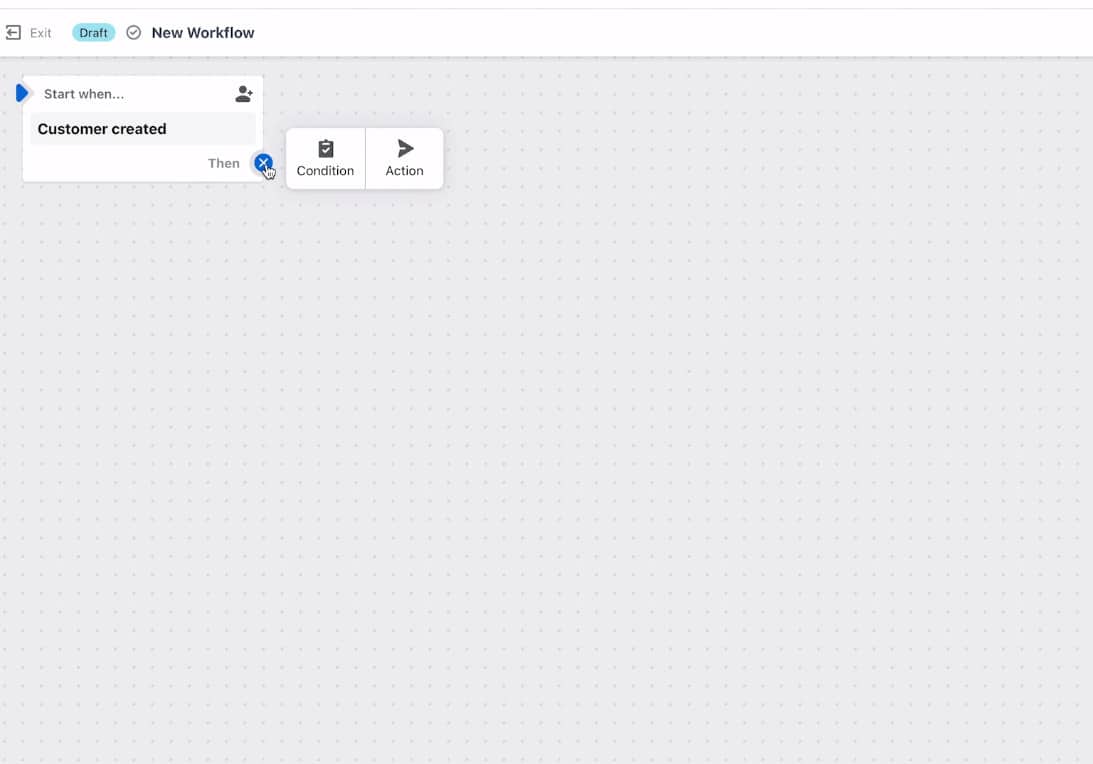
Shopify flow uses three different tools to build workflows, and here’s a breakdown of those tools:
The three elements of Shopify flow’s system
Trigger (what starts a workflow, see examples above)
Action (a change that happens when a condition is met)
Conditions (determines whether an action is taken)
The three combined make up “conditional statements” that dictate your workflow behavior. So, they are a Shopify form of “if-then” statements made popular in most programming languages.
Like Zapier, you can connect many unrelated apps under one ecosystem. This makes all of Shopify far more integrated (rather than a series of unrelated applications.
Creating Workflows
Inexperienced Shopify merchants unfamiliar with the Flow automation platform should rely on templates. For example, the image above shows templates connected to Trello, Shopify, and your CRM.
Custom workflows of Shopify
The creation of custom workflows is what makes Flow more powerful. So, if an action doesn’t exist yet, you can make it.
For example, if you want to enter the first 100 customers into a prize drawing, you might create unique workflows to enter them. For example, storing the order’s billing address to send them confirmation of their entry and selecting one of those 100 addresses to win a prize.
Start a Shopify Flow workflow from any app
Shopify Flow’s integration-based focus expands to both internal and external apps. Trello was one example you saw earlier, but you can also send a Slack message to connect other workflow elements.
Shopify calls these connectors, and they include the list below (and a few more we can’t fit here):
Shopify connectors worth knowing about
Asana
Appify
Callback
Conjured Memberships/Referrals
Connector for Google Analytics
Google Sheets
Kaleyra
Klaviyo
And many more…
Connectors include all external and internal apps found on one list.
Automated order and inventory management
One of Shopify Flow’s more powerful features is the ability to automate inventory quantity management. If inventory changes reach below a specific number, you can send a message to your team asking them to reorder more stock.
For third-party suppliers
If you sell using third-party suppliers, this lets you create a fully automated store. Relying on your suppliers, you can set it up, so your automated system sends low inventory notifications and automatically reorders more stock.
If you sell products that fluctuate depending on the season, you can revisit these figures when the seasons change to update your inventory requirements.
Add human intervention (when necessary)
Of course, not everything can be handled by automation. Sometimes, a human touch is necessary to get things on track.
For example, if you start getting a lot of negative reviews, you might want to know about that. This might be a sign there’s a problem with your latest inventory shipment. By receiving notifications with new reviews, you can track customers and their experiences.
You can tag customers based on their experience and what they purchase. You might also take the time to compose them a personal email apologizing for the experience. This might help you create workflows that naturally work with your customers, creating great loyalty potential.
Minimize risk with workflow details
While Flow is helpful if you want to automate repetitive tasks, it’s also a powerful tool for risk mitigation. Specifically, making you more aware of Shopify’s fraud analysis tools.
Shopify can make avoiding high-risk orders (those that cause chargebacks) easier. This way, you don’t end up falling prey to fraudulent orders. In some cases, fulfilling those orders leads to you being removed from the Shopify Payments platform.
Shopify identifies these orders as a means to protect you from harm. But, you might receive too many orders to track, making automation helpful.
Automating customer contacts
If you have a contact form on your website, it’s easy for these contacts to get lost in a sea of emails. But, through Shopify Flow, you can add your response to this contact to your automated to-do list.
Shopify Flow Connectors include apps like Trello and Asana. These can be great for adding contacts to a bucket and assigning those questions to a personal assistant or your customer service team member.
Send emails and SMS to customers
Shopify has a handful of email marketing apps included. These apps are built to retain customers and gain new ones.
For example, if you sell subscription products, you’ll get a few cancellation requests in your time. If a customer cancels, you might have a win-back email sequence to get them to re-subscribe to your service.
The order cancellation trigger adds a customer tag, identifying them as unsubscribed. From there, you can address their problems through these follow-up emails.
Conclusion
Shopify Flow is a reminder of the power and importance of automation. Even further, we see the power of AI-driven tools like ChatGPT becoming commonplace as business owners.
Automation allows small businesses to compete with large companies with greater ease. So, check out Shopify Flow if you have a Plus or Advanced subscription.
Read Our Full Shopify ReviewBenjamin Shemesh is an ecommerce enthusiast and a digital marketing expert.
He loves surfing the ocean
