Disclaimer: Some of the content on this site contains affiliate links, meaning that if you click on them, we might earn a commission at no cost to you. This doesn’t affect our honest and thorough reviews in any way but helps us maintain the research conducted by our team.
Online learning has revolutionized the education industry, offering flexibility, accessibility, and a wide range of learning opportunities.
Whether you’re an aspiring entrepreneur, a professional looking to upskill, or someone interested in exploring new hobbies, the best online course platforms provide a convenient way to learn at your own pace.
With numerous platforms available, choosing the right one can be overwhelming.
The Verdict: For those serious about creating and selling online courses, Thinkific is the ultimate all-around platform. Use the free plan and take it from there.
| Platform | Best For | Pricing | Course Variety | Ease of Use | Support | Overall Rating |
|---|---|---|---|---|---|---|
| Thinkific | Educators & Businesses | Free to $99/month | Custom courses | Easy | Excellent | ★★★★☆ (4.5/5) |
| Coursera | Accredited Courses | $29 – $99/course | Wide range | Moderate | Good | ★★★★☆ (4.4/5) |
| Udemy | Affordable Learning | $10 – $200/course | Extensive | Very Easy | Good | ★★★★☆ (4.3/5) |
| LinkedIn Learning | Professional Development | $29.99/month | Business & Tech | Easy | Good | ★★★★☆ (4.2/5) |
| Teachable | Course Creators | Free to $119/month | Custom courses | Easy | Very Good | ★★★★☆ (4.6/5) |
| Kajabi | All-in-One Platforms | $149 – $399/month | Custom courses | Moderate | Excellent | ★★★★☆ (4.7/5) |
| Podia | Digital Products | $39 – $199/month | Custom courses | Easy | Very Good | ★★★★☆ (4.5/5) |
What is an Online Course Platform?
An online course platform is a digital system or software that allows educators, entrepreneurs, businesses, and organizations to create, deliver, and sell educational content over the internet.
These platforms provide the tools necessary to develop and manage online courses, enabling instructors to reach a global audience of learners.
Key Features of Online Course Platforms:
- Course Creation Tools: Tools for creating and organizing course content, including videos, quizzes, assignments, and downloadable resources.
- Content Delivery: Mechanisms for delivering content to students, which can include video streaming, downloadable files, and interactive elements.
- Student Management: Features for tracking student progress, managing enrollments, and issuing certificates of completion.
- Monetization: Integrated payment processing systems that allow creators to sell courses, accept payments, and manage subscriptions or memberships.
- Marketing and Sales: Tools for promoting courses, including email marketing, sales pages, affiliate marketing, and SEO features.
- Custom Branding: Options to customize the appearance of course websites to match the creator’s brand, often including custom domains and design elements.
- Analytics and Reporting: Data insights on student engagement, course performance, sales, and other key metrics to help creators optimize their offerings.
- Community Building: Features such as discussion forums, Q&A sections, and community groups to foster interaction among students and between students and instructors.
Purpose:
Online course platforms are designed to make education more accessible, allowing anyone with expertise in a particular area to share their knowledge with a broader audience. They are used by a wide range of users, from individual educators and hobbyists to large enterprises and academic institutions.
These platforms cater to various needs, including professional development, hobby learning, corporate training, and academic courses, making it possible for learners to access education from anywhere, at any time, and often at their own pace.
1. Thinkific – Best Online Course Platform
What is Thinkific?
Thinkific is another platform designed for course creators, offering tools to build, market, and sell online courses.
It’s known for its robust features, including website building, course creation, and student management. Thinkific is ideal for businesses and educators looking to scale their online course offerings.
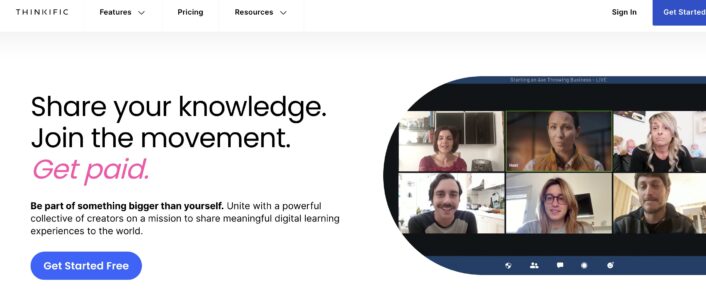
Key Features:
- Drag-and-Drop Course Builder: Create courses easily with no technical skills required.
- Custom Branding: Fully customizable course site to reflect your brand.
- Sales and Marketing Tools: Integrated tools for selling courses, including landing pages and affiliate programs.
- Student Management: Tools for managing students, tracking progress, and issuing certificates.
- Integrations: Connect with various third-party tools like email marketing services and payment processors.
Pricing:
- Free Plan: Basic features with limited course offerings.
- Basic Plan: $39 per month (billed annually).
- Pro Plan: $119 per month (billed annually).
- Pro Plus Plan: $199 per month (billed annually).
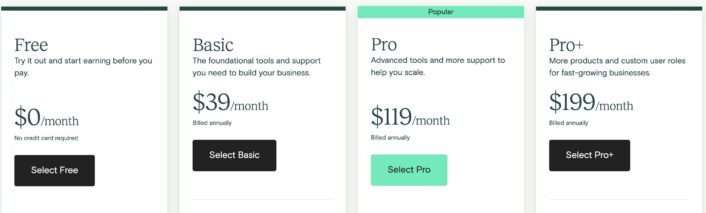
Best For:
- Educators and businesses looking to create and sell online courses.
- Entrepreneurs seeking a scalable platform with robust features.
- Individuals who want a customizable platform with third-party integrations.
Thinkific: A Comprehensive Review
Introduction
Thinkific is a powerful online course platform designed for educators, entrepreneurs, and businesses to create, market, and sell online courses.
Founded in 2012 by Greg Smith, Matt Payne, Miranda Lievers, and Matt Smith, Thinkific has grown into one of the leading platforms in the e-learning industry.
Known for its flexibility, scalability, and extensive feature set, Thinkific caters to a wide range of users, from individual instructors to large enterprises.
This comprehensive review will delve into Thinkific’s features, strengths, and weaknesses and provide an in-depth analysis to help you determine if it’s the right platform for your online course business.
Overview of Thinkific
Thinkific offers a robust platform that allows users to create and deliver courses with ease.
It provides a range of tools for course creation, marketing, sales, and student management, making it a comprehensive solution for online education.
Thinkific is particularly noted for its flexibility, offering a high degree of customization and integration options.
With over 50,000 course creators and millions of students worldwide, Thinkific has established itself as a reliable and versatile platform for e-learning.
Key Features of Thinkific
Thinkific is packed with features designed to streamline the process of creating, marketing, and selling online courses.
Below is a table summarizing the key features of Thinkific, along with ratings based on user experience and expert analysis.
| Feature | Description | Rating (out of 5) |
|---|---|---|
| Course Creation Tools | User-friendly tools for creating multimedia courses, quizzes, and assignments. | 4.7 |
| Custom Branding | Extensive customization options for branding your course website. | 4.8 |
| Integrated Payment Processing | Accept payments in multiple currencies with flexible pricing options. | 4.7 |
| Marketing and Sales Tools | Built-in tools for email marketing, sales funnels, and affiliate programs. | 4.6 |
| Student Management | Advanced tools for managing students, tracking progress, and issuing certificates. | 4.7 |
| Pricing Plans | Flexible pricing with a free plan and scalable options for growing businesses. | 4.5 |
| Learning Management | Support for quizzes, certificates, drip content, and course compliance. | 4.6 |
| Support and Resources | Comprehensive knowledge base, live chat, and responsive customer support. | 4.5 |
| Analytics and Reporting | Detailed reports on sales, student engagement, and course performance. | 4.7 |
| Mobile Accessibility | Fully responsive platform with a mobile-friendly interface. | 4.6 |
| Third-Party Integrations | Extensive integrations with tools like Mailchimp, Zapier, and Salesforce. | 4.7 |
| Scalability | Suitable for both individual creators and large enterprises. | 4.8 |
Detailed Analysis
Course Creation Tools
Thinkific provides a comprehensive set of tools for creating online courses. The platform supports a wide range of content types, including videos, quizzes, text, PDFs, and downloadable files.
The drag-and-drop editor is intuitive, making it easy to build courses without any technical expertise.
Thinkific also allows creators to organize their content into modules and lessons, providing a structured learning experience for students.
Rating: 4.7/5
Custom Branding
Thinkific offers extensive customization options, allowing users to fully brand their course websites.
From custom domains to personalized colors, logos, and layouts, Thinkific gives creators the flexibility to create a site that reflects their brand identity.
The platform also supports CSS and HTML customization for those with more advanced technical skills.
Rating: 4.8/5
Integrated Payment Processing
Thinkific simplifies the payment process by integrating with popular payment gateways like Stripe and PayPal.
Creators can accept payments in multiple currencies, set up one-time fees, subscriptions, or payment plans, and automatically manage taxes and payouts.
This flexibility in pricing and payment processing is crucial for creators looking to monetize their courses effectively.
Rating: 4.7/5
Marketing and Sales Tools
Thinkific comes with a range of built-in marketing and sales tools designed to help creators grow their audience and increase sales.
Features include email marketing, custom sales pages, and affiliate programs. Additionally, Thinkific’s integration with third-party marketing tools like Mailchimp and ActiveCampaign allows for more advanced marketing strategies.
Rating: 4.6/5
Student Management
Thinkific provides robust student management features, allowing creators to monitor student progress, manage enrollments, and issue certificates.
The platform also includes tools for segmenting students, sending personalized messages, and automating administrative tasks.
These features help creators maintain a high level of engagement and satisfaction among their students.
Rating: 4.7/5
Pricing Plans
Thinkific offers flexible pricing plans that cater to a wide range of users, from individual creators to large enterprises.
The platform includes a free plan with basic features, as well as paid plans that offer more advanced functionality and support.
While the pricing is competitive, some users may find the cost of the higher-tier plans to be a barrier.
Rating: 4.5/5
Learning Management
Thinkific includes essential learning management features such as quizzes, certificates, drip content, and course compliance options.
These tools allow creators to enhance the educational experience by assessing student understanding, providing motivation, and ensuring that learners complete the required content.
Rating: 4.6/5
Support and Resources
Thinkific offers a comprehensive knowledge base, live chat support, and a responsive customer support team.
The platform also provides regular webinars, tutorials, and a community forum where users can share tips and ask questions.
While the support is generally well-regarded, some users have reported occasional delays in response times.
Rating: 4.5/5
Analytics and Reporting
Thinkific’s analytics dashboard provides detailed insights into course performance, student engagement, and sales metrics.
The platform allows creators to track key performance indicators (KPIs) and make data-driven decisions to improve their courses and marketing strategies.
The reporting features are robust and easy to use, making it simple to monitor the success of your online course business.
Rating: 4.7/5
Mobile Accessibility
Thinkific is fully responsive and mobile-friendly, ensuring that both creators and students can access the platform from any device.
While the platform does not have a dedicated mobile app, the web interface is optimized for mobile use, providing a seamless experience on smartphones and tablets.
Rating: 4.6/5
Third-Party Integrations
Thinkific integrates with a wide range of third-party tools, including email marketing services like Mailchimp, automation tools like Zapier, and CRM systems like Salesforce.
These integrations enhance the platform’s functionality and allow creators to connect with the tools they already use in their business.
Rating: 4.7/5
Scalability
Thinkific is designed to scale with your business, making it suitable for both individual creators and large enterprises.
The platform’s robust infrastructure can handle a growing number of students, courses, and revenue streams, ensuring that you can continue to expand your business without outgrowing the platform.
Rating: 4.8/5
Strengths of Thinkific
- Extensive Customization: Thinkific offers a high degree of customization, allowing creators to build a branded online course website that reflects their unique identity.
- Flexible Payment Options: The platform supports multiple payment methods and pricing models, making it easy to monetize your courses.
- Robust Student Management: Advanced tools for managing students, tracking progress, and automating administrative tasks help maintain high levels of engagement and satisfaction.
- Scalability: Thinkific’s infrastructure is designed to support the growth of your online course business, from individual creators to large enterprises.
- Comprehensive Analytics: Detailed reports and analytics allow creators to make data-driven decisions to improve their courses and marketing strategies.
Areas for Improvement
- Cost of Higher-Tier Plans: While Thinkific offers a free plan, the cost of higher-tier plans may be a barrier for some users, especially those just starting.
- No Dedicated Mobile App: Although the platform is mobile-friendly, the lack of a dedicated mobile app for students could limit the learning experience for mobile-first users.
- Response Times for Support: Some users have reported occasional delays in customer support response times, which could be improved to enhance the overall user experience.
Thinkific – Conclusion
Thinkific is a powerful and versatile online course platform that provides a comprehensive solution for creating, marketing, and selling online courses.
Its extensive customization options, robust student management tools, and scalability make it an excellent choice for educators, entrepreneurs, and businesses looking to build a successful online course business.
Whether you’re an individual creator just starting out or an established enterprise, Thinkific offers the tools and support needed to achieve your goals.
While the platform does have some limitations, such as the cost of higher-tier plans and the absence of a dedicated mobile app, these are minor drawbacks considering the overall value Thinkific provides.
Thinkific FAQs
1. Can I use Thinkific without any technical skills?
- Yes, Thinkific is designed to be user-friendly and does not require any coding or technical expertise. The drag-and-drop editor and intuitive interface make it easy to create and manage courses.
2. Does Thinkific offer a free plan?
- Yes, Thinkific offers a free plan that includes basic features, allowing you to create and sell up to three courses without any cost. However, advanced features are available on the paid plans.
3. Can I customize the look and feel of my Thinkific website?
- Absolutely. Thinkific provides extensive customization options, including custom domains, logos, colors, and layouts, as well as CSS and HTML customization for those with advanced technical skills.
4. How does Thinkific handle payments?
- Thinkific integrates with Stripe and PayPal, allowing you to accept payments in multiple currencies. You can set up one-time fees, subscriptions, or payment plans, and the platform handles taxes and payouts automatically.
5. What marketing tools does Thinkific offer?
- Thinkific includes built-in marketing tools such as email marketing, custom sales pages, and affiliate programs. It also integrates with third-party marketing tools like Mailchimp and ActiveCampaign for more advanced marketing strategies.
6. Is Thinkific scalable for growing businesses?
- Yes, Thinkific is designed to scale with your business, making it suitable for both individual creators and large enterprises. The platform’s infrastructure supports a growing number of students, courses, and revenue streams.
7. How does Thinkific support student management?
- Thinkific offers advanced tools for managing students, tracking progress, and issuing certificates. The platform also supports drip content, quizzes, and course compliance options to enhance the learning experience.
8. Is Thinkific mobile-friendly?
- Yes, Thinkific is fully responsive and optimized for mobile use, ensuring a seamless experience on smartphones and tablets. However, there is no dedicated mobile app for students.
9. What kind of support does Thinkific offer?
- Thinkific provides a comprehensive knowledge base, live chat support, and a responsive customer support team. The platform also offers regular webinars, tutorials, and a community forum for additional support.
10. What are the pricing options for Thinkific?
– Thinkific offers a free plan with basic features, as well as paid plans that start at $49 per month. The paid plans offer more advanced features and support, with options to scale as your business grows.
2. Coursera
What is Coursera?
Coursera is one of the most popular online learning platforms, known for its partnerships with top universities and institutions like Stanford, Yale, and Google.
It offers a wide range of courses, specializations, and degrees across various fields, including business, technology, data science, and more.
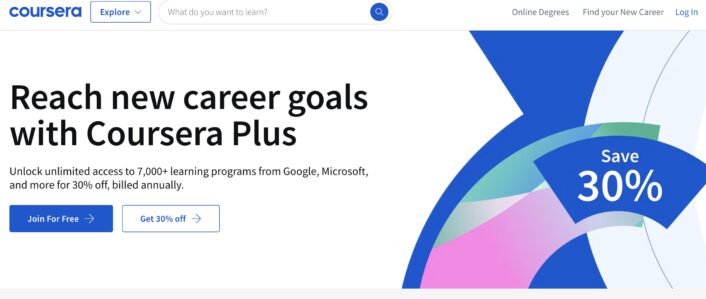
Key Features:
- University Partnerships: Access to high-quality courses from top universities and organizations.
- Wide Range of Courses: Over 4,000 courses, specializations, and degrees.
- Certificates and Degrees: Offers certificates and accredited degrees.
- Flexible Learning: Learn at your own pace with flexible deadlines.
- Financial Aid: Available for those who qualify.
Pricing:
- Individual Courses: Free to audit; certificates range from $29 to $99.
- Specializations and Professional Certificates: $39 to $79 per month.
- Online Degrees: Starting at $15,000.
Best For:
- Learners looking for accredited certificates and degrees.
- Professionals seeking career advancement.
- Individuals interested in high-quality courses from renowned institutions.
Coursera: A Comprehensive Review
Introduction
Coursera is one of the leading online learning platforms globally, offering a wide range of courses, specializations, and degrees from prestigious universities and institutions.
Founded in 2012 by Stanford University professors Andrew Ng and Daphne Koller, Coursera quickly evolved into one of the leading online learning platforms globally for millions of learners seeking quality education from top institutions without the need for physical attendance.
This review will cover Coursera’s offerings, key features, strengths, and areas for improvement.
Overview of Coursera
Coursera partners with over 200 leading universities and companies, including Stanford, Yale, Google, and IBM, to provide courses across various disciplines.
The platform offers individual courses, guided projects, professional certificates, specializations, and even full online degrees.
Coursera’s mission is to make world-class education accessible to everyone, regardless of location or background.
Key Features of Coursera
Coursera’s features are designed to cater to a broad audience, from individual learners seeking new skills to professionals looking to advance their careers.
Below is a table summarizing the key features of Coursera, along with ratings based on user experience and expert analysis.
| Feature | Description | Rating (out of 5) |
|---|---|---|
| Course Variety | Over 4,000 courses across various disciplines, including tech, business, and arts. | 4.8 |
| University Partnerships | Collaborations with top universities like Stanford, Yale, and MIT. | 5.0 |
| Accredited Certificates | Certificates and degrees recognized by industry and academia. | 4.7 |
| Flexible Learning | Self-paced courses with adjustable deadlines. | 4.6 |
| Interactive Learning | Includes quizzes, peer-graded assignments, and discussion forums. | 4.5 |
| Mobile Accessibility | Financial aid and scholarships are available for eligible learners. | 4.7 |
| Financial Aid | Support is available via email, chat, and help center. | 4.4 |
| Course Quality | High-quality content created by university professors and industry experts. | 4.9 |
| Customer Support | Support available via email, chat, and help center. | 4.2 |
| Cost | Free to audit; paid options for certificates, specializations, and degrees. | 4.3 |
Detailed Analysis of Coursera
Course Variety
Coursera offers an extensive library of over 4,000 courses covering a wide range of topics, including technology, business, data science, personal development, arts, and humanities.
The platform also provides specialized learning paths like Professional Certificates and Specializations, which bundle several related courses together. This makes Coursera a versatile platform suitable for learners with diverse interests and career goals.
Rating: 4.8/5
University Partnerships
One of Coursera’s standout features is its partnerships with leading universities and institutions. Learners have access to courses from prestigious names like Stanford, Yale, and the University of Michigan, ensuring that the content is of high academic quality and relevance.
These partnerships also lend credibility to the certificates and degrees offered by Coursera.
Rating: 5.0/5
Accredited Certificates
Coursera offers certificates upon completion of most courses, which can be shared on professional networks like LinkedIn.
Additionally, the platform offers fully accredited online degrees, making it possible to earn a bachelor’s or master’s degree from top universities entirely online. This feature is particularly valuable for professionals looking to advance their careers with recognized qualifications.
Rating: 4.7/5
Flexible Learning
Flexibility is a key advantage of Coursera. Courses are designed to be self-paced, allowing learners to complete them at their convenience.
This is particularly beneficial for working professionals and those with busy schedules. Coursera also offers the ability to adjust deadlines, making it easier to manage learning alongside other commitments.
Rating: 4.6/5
Interactive Learning
Coursera integrates various interactive elements into its courses, including quizzes, peer-graded assignments, and discussion forums.
These features enhance the learning experience by encouraging active participation and collaboration with other learners. However, some users may find peer grading inconsistent, which can be a minor drawback.
Rating: 4.5/5
Mobile Accessibility
Coursera’s mobile app is well-designed, offering learners the ability to access courses on the go. The app supports offline learning, allowing users to download course materials and complete them without an internet connection.
This feature is particularly useful for those who travel frequently or prefer learning on mobile devices.
Rating: 4.7/5
Financial Aid
Coursera is committed to making education accessible, offering financial aid and scholarships to learners who qualify.
This ensures that financial constraints do not become a barrier to accessing high-quality education.
The application process for financial aid is straightforward, but approval times can vary, which might be a consideration for those needing immediate access.
Rating: 4.4/5
Course Quality
The quality of Coursera courses is consistently high, thanks to its collaborations with top universities and institutions.
Courses are often created and delivered by professors, industry experts, and thought leaders, ensuring that learners receive up-to-date and relevant knowledge.
However, the quality of individual courses can vary depending on the instructor, so reading course reviews beforehand is advisable.
Rating: 4.9/5
Customer Support
Coursera offers customer support through various channels, including email, live chat, and a comprehensive help center.
While the support team is generally responsive, some users have reported delays in receiving assistance, particularly during high-traffic periods.
The help center provides a wealth of information, but navigating it can sometimes be challenging for users unfamiliar with the platform.
Rating: 4.2/5
Cost
Coursera operates on a freemium model, allowing users to audit courses for free. However, to receive a certificate or access graded assignments, users need to pay.
Prices for certificates range from $29 to $99 per course, while specializations and degrees can cost significantly more.
The cost is justified by the quality and accreditation of the courses, but it may be a barrier for some learners.
Coursera Plus: Allows you to get unlimited access to courses for $399/ Year
Rating: 4.3/5
Strengths of Coursera
- High-Quality Education: Coursera’s partnerships with top universities ensure that learners have access to high-quality, academically rigorous courses.
- Flexible Learning Paths: The platform’s flexibility allows learners to study at their own pace, making it suitable for busy professionals and those balancing multiple commitments.
- Accredited Certificates and Degrees: Coursera’s certificates and degrees are recognized by industry and academia, making them valuable for career advancement.
- Wide Range of Courses: With thousands of courses across various disciplines, Coursera caters to a diverse audience with different learning needs.
Areas for Improvement
- Peer Grading Consistency: While peer grading encourages interaction, the quality and consistency of peer feedback can vary, which may impact the learning experience.
- Customer Support Response Time: Some users have reported delays in receiving customer support, particularly during high-traffic periods. Improving response times could enhance the user experience.
- Cost Accessibility: While Coursera offers financial aid, the cost of certificates and degrees can still be a barrier for some learners. More affordable options or flexible payment plans could make the platform more accessible.
Coursera – Conclusion
Coursera is a top-tier online learning platform that offers a wide range of courses, specializations, and degrees from prestigious universities and institutions.
Its high-quality content, flexibility, and accreditation make it an excellent choice for learners looking to advance their education or career.
While there are areas for improvement, particularly in peer grading and customer support, Coursera remains a strong contender in the online learning space, providing valuable opportunities for learners worldwide.
Whether you are a professional seeking to upskill, a student looking for additional learning opportunities, or someone passionate about continuous learning, Coursera offers a platform that can meet your needs with quality and convenience.
Coursera FAQ
1. How does Coursera work?
- Coursera provides access to a wide range of courses that you can enroll in. Courses are typically structured into video lectures, readings, quizzes, and assignments. Learners can complete courses at their own pace, and upon successful completion, they may receive a certificate of completion or even an accredited degree, depending on the course or program.
2. Are Coursera courses free?
- Many Coursera courses are available for free, but this usually allows you to audit the course, meaning you can access the course content but won’t receive a certificate.
To receive a certificate, participate in graded assignments, or access certain course materials, you typically need to pay a fee.
3. What types of courses are offered on Coursera?
- Coursera offers a wide range of courses across various disciplines, including business, technology, data science, arts and humanities, social sciences, health, and more. The platform also offers specialized learning paths such as Professional Certificates, Specializations, and full online degrees.
4. What is a Specialization on Coursera?
- A Specialization is a series of related courses designed to help you master a specific skill. Specializations often culminate in a capstone project, and upon completion, learners receive a certificate.
5. How do Coursera certificates work?
- Upon completing a paid course or program on Coursera, you can receive a verified certificate that can be shared with employers, added to your LinkedIn profile, or included in your resume. Certificates indicate that you have successfully completed the course and met the requirements.
6. Can I get a degree on Coursera?
- Yes, Coursera offers accredited degrees from top universities in fields such as business, computer science, data science, and public health. These degrees are 100% online and are designed to be flexible, allowing you to study while balancing other commitments.
7. What is Coursera Plus?
- Coursera Plus is a subscription service that provides unlimited access to over 7,000 courses, Specializations, and Professional Certificates on Coursera.
For a flat annual fee, you can take as many courses as you like without paying for each course individually.
8. Is financial aid available on Coursera?
- Yes, Coursera offers financial aid and scholarships for learners who cannot afford to pay for a course. You can apply for financial aid directly through the Coursera website, and if approved, you can access the course for free or at a reduced cost.
9. How long does it take to complete a course on Coursera?
- The duration of Coursera courses varies widely, depending on the course structure and the learner’s pace.
Some courses can be completed in a few hours, while others, particularly Specializations or degree programs, may take several months to complete.
10. Can I interact with instructors on Coursera?
- Interaction with instructors on Coursera varies by course. In many courses, learners can ask questions in the course discussion forums, and some courses may offer live office hours or Q&A sessions with instructors.
11. How do I enroll in a Coursera course?
- To enroll in a course, simply browse the Coursera catalog, choose a course that interests you, and click the “Enroll” button.
You’ll have the option to audit the course for free or pay for a certificate. If you choose to pay, you’ll need to provide payment information to complete the enrollment.
12. What happens if I miss a deadline in a Coursera course?
- Coursera courses are designed to be flexible, so if you miss a deadline, you can typically reset your deadlines and continue working at your own pace.
However, for certain courses, particularly those part of a degree program, there may be stricter deadlines.
13. Can I cancel a Coursera course after enrolling?
- Yes, you can cancel a Coursera course enrollment. If you’ve paid for a course and wish to cancel, Coursera offers a 14-day refund policy. If you cancel within 14 days of purchase and haven’t earned a certificate, you can request a refund.
14. How is Coursera different from other online learning platforms?
- Coursera is distinguished by its partnerships with top universities and institutions, offering accredited certificates and degrees.
It provides a wide range of high-quality courses across various disciplines, with options for learners to audit courses for free or pursue paid credentials.
3. Udemy
What is Udemy?
Udemy is a massive online learning platform with a vast library of courses covering nearly every topic imaginable.
It’s particularly popular for its affordability and variety of courses, ranging from programming and business to photography and personal development.
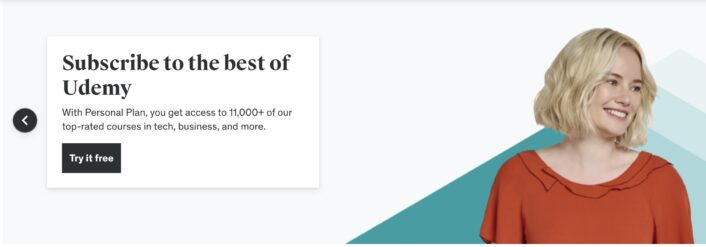
Key Features:
- Extensive Course Library: Over 155,000 courses on various topics.
- Affordable Pricing: Frequent discounts and promotions.
- Lifetime Access: Once purchased, courses are accessible for life.
- Self-Paced Learning: Learn at your own pace with no time limits.
- Diverse Instructors: Courses taught by industry experts and experienced professionals.
Pricing:
- Individual Courses: Prices range from $12.99 to $199.99 (with frequent discounts available).
- Udemy for Business: Subscription plans for teams and organizations.
The Team Plan costs $30/ month per user. bigger plans are available with pricing upon request.
Best For:
- Budget-conscious learners looking for affordable courses.
- Individuals interested in exploring a wide variety of topics.
- Professionals seeking specific skills or certifications.
Udemy: A Comprehensive Review
Introduction
Udemy is one of the largest and most diverse online learning platforms in the world, catering to millions of learners across the globe.
Founded in 2010 by Eren Bali, Gagan Biyani, and Oktay Caglar, Udemy has grown exponentially, offering a vast library of courses on virtually every subject imaginable.
Whether you’re looking to advance your career, learn a new hobby, or acquire specific skills, Udemy provides an accessible and flexible learning environment.
This comprehensive review delves into Udemy’s offerings, key features, strengths, and areas for improvement to help you determine if it’s the right platform for your learning needs.
Overview of Udemy
Udemy operates on a marketplace model, allowing instructors worldwide to create and sell courses on a wide array of topics.
As of 2023, Udemy boasts over 200,000 courses taught by more than 70,000 instructors. The platform serves a diverse audience, including professionals seeking to enhance their skills, hobbyists exploring new interests, and businesses aiming to train their employees.
Udemy’s mission is to provide accessible education to everyone, everywhere, at an affordable price.
Key Features of Udemy
Udemy offers a plethora of features designed to enhance the learning experience for both students and instructors.
The table below summarizes Udemy’s key features along with ratings based on user experience and expert analysis.
| Feature | Description | Rating (out of 5) |
|---|---|---|
| Course Variety | Over 200,000 courses spanning technology, business, arts, personal development, and more. | 4.9 |
| Instructor Diversity | Wide range of instructors from various backgrounds and industries. | 4.7 |
| Affordability | Competitive pricing with frequent discounts and promotions. | 4.8 |
| Lifetime Access | Once purchased, courses are accessible indefinitely. | 4.8 |
| Self-Paced Learning | Learn at your own pace with no deadlines or time restrictions. | 4.7 |
| User-Friendly Interface | Intuitive platform design that is easy to navigate for both beginners and experienced users. | 4.6 |
| Course Quality | Varies by instructor, with many high-quality courses available. | 4.5 |
| Mobile Accessibility | Dedicated mobile apps for iOS and Android, supporting offline learning. | 4.7 |
| Certificates of Completion | Available for most courses to showcase your achievements. | 4.4 |
| Customer Support | Courses are available in multiple languages with subtitles. | 4.3 |
| Course Updates | Instructors can update course content to keep it current. | 4.5 |
| Multilingual Support | Courses available in multiple languages with subtitles. | 4.6 |
| Community Engagement | Discussion forums and Q&A sections for interaction with instructors and peers. | 4.4 |
Udemy Detailed Analysis
Course Variety
Udemy offers an unparalleled variety of courses, covering more than 200,000 topics across diverse fields such as technology, business, arts, personal development, health, and more.
This extensive range ensures that learners can find courses tailored to their specific interests and career goals. Whether you’re interested in learning Python programming, digital marketing, photography, or yoga, Udemy likely has a course for you.
Rating: 4.9/5
Instructor Diversity
One of Udemy’s strengths is its diverse pool of instructors. Anyone with expertise in a particular area can create and publish a course, leading to a wide range of teaching styles and perspectives.
This diversity allows learners to choose courses that best fit their preferred learning style, whether they prefer a more academic approach or practical, hands-on instruction.
Rating: 4.7/5
Affordability
Udemy is known for its competitive pricing, often offering significant discounts and promotions that make courses highly affordable.
Courses are typically priced between $19.99 and $199.99, but frequent sales can reduce prices by up to 90%, making high-quality education accessible to a broader audience.
Rating: 4.8/5
Lifetime Access
Once you purchase a course on Udemy, you gain lifetime access to its content.
This feature allows learners to revisit course materials at any time, ensuring that the knowledge remains accessible even after the course is completed.
This is particularly beneficial for those who wish to learn at their own pace or need to review content periodically.
Rating: 4.8/5
Self-Paced Learning
Udemy’s self-paced learning model offers flexibility, allowing learners to progress through courses at their own speed without the pressure of deadlines.
This makes Udemy an ideal choice for individuals balancing education with work, family, or other commitments.
Rating: 4.7/5
User-Friendly Interface
Udemy’s platform is designed with user experience in mind. The intuitive interface makes it easy to search for courses, enroll, and navigate through course materials.
Features like progress tracking, bookmarks, and personalized recommendations enhance the overall learning experience.
Rating: 4.6/5
Course Quality
The quality of Udemy courses can vary significantly since instructors set their own standards. However, many courses are of high quality, featuring comprehensive content, professional video production, and practical assignments.
Udemy’s rating and review system helps learners identify top-rated courses and make informed decisions.
Rating: 4.5/5
Mobile Accessibility
Udemy offers dedicated mobile apps for both iOS and Android devices, enabling learners to access courses on the go.
The mobile apps support offline learning, allowing users to download course materials and continue learning without an internet connection.
This flexibility is particularly useful for those who prefer learning from mobile devices or have limited internet access.
Rating: 4.7/5
Certificates of Completion
Most Udemy courses offer a Certificate of Completion, which learners can add to their resumes or LinkedIn profiles to showcase their newly acquired skills.
While these certificates are not accredited, they still provide a tangible acknowledgment of the learner’s efforts and achievements.
Rating: 4.4/5
Customer Support
Udemy provides customer support through email and a comprehensive help center.
While many users find the support helpful, some have reported delays in response times, especially during peak periods.
Enhancing the responsiveness and availability of customer support could improve the overall user experience.
Rating: 4.3/5
Course Updates
Instructors on Udemy can update their course content regularly, ensuring that the material remains current and relevant.
This feature is crucial in fast-evolving fields like technology and business, where staying updated with the latest trends and practices is essential.
Rating: 4.5/5
Multilingual Support
Udemy offers courses in multiple languages and provides subtitles for many courses, making education accessible to non-English speakers.
This multilingual support broadens the platform’s reach and inclusivity, catering to a global audience.
Rating: 4.6/5
Community Engagement
Udemy features discussion forums and Q&A sections for each course, allowing learners to interact with instructors and fellow students.
This community engagement fosters a collaborative learning environment, where students can seek help, share insights, and network with others.
Rating: 4.4/5
Strengths of Udemy
- Extensive Course Library: With over 200,000 courses, Udemy offers one of the most comprehensive selections of online courses available.
- Affordability and Discounts: Regular sales and discounts make high-quality education accessible at a fraction of the cost.
- Lifetime Access: Learners can access course materials indefinitely, allowing for flexible and ongoing learning.
- Diverse Instructors: A wide range of instructors ensures varied teaching styles and perspectives, catering to different learning preferences.
- Mobile Learning: Robust mobile apps with offline access enable learning anytime, anywhere.
Areas for Improvement
- Inconsistent Course Quality: The marketplace model means that course quality can vary. Implementing stricter quality control measures could enhance overall consistency.
- Customer Support Responsiveness: Improving the speed and efficiency of customer support would enhance user satisfaction.
- Accreditation: While Udemy provides Certificates of Completion, offering accredited certifications could add more value for learners seeking formal qualifications.
- Advanced Features for Instructors: Providing more advanced tools and analytics for instructors could help them create better courses and engage more effectively with learners.
Udemy – Conclusion
Udemy stands out as a versatile and accessible online learning platform, offering an extensive range of courses across virtually every subject area.
Its affordability, coupled with frequent discounts and lifetime access, makes it an attractive option for learners of all backgrounds and budgets.
The platform’s user-friendly interface and mobile accessibility further enhance the learning experience, allowing users to study at their own pace and convenience.
However, the quality of courses can vary due to the open marketplace model, and customer support responsiveness may need improvement.
Despite these drawbacks, Udemy remains a powerful tool for personal and professional development, providing valuable opportunities for continuous learning and skill enhancement.
Whether you’re a professional aiming to advance your career, a hobbyist exploring new interests, or an entrepreneur looking to gain new skills, Udemy offers a platform that can meet your diverse learning needs with flexibility and affordability.
Udemy FAQs
1. How do I choose the right course on Udemy?
- Utilize Udemy’s rating and review system to identify highly rated courses. Read course descriptions, watch preview videos, and check instructor credentials to ensure the course aligns with your learning goals.
2. Are Udemy courses accredited?
- Udemy courses offer Certificates of Completion, but they are not accredited by educational institutions. They serve as a recognition of your learning achievements but may not hold formal academic credit.
3. Can I get a refund if I’m not satisfied with a course?
- Yes, Udemy offers a 30-day money-back guarantee for most courses. If you’re not satisfied, you can request a refund within this period.
4. How do instructor royalties work on Udemy?
- Instructors earn a percentage of the course fees based on Udemy’s revenue-sharing model. The exact percentage depends on how the student enrolls in the course (e.g., through instructor promotions or Udemy promotions).
5. Can I learn at my own pace on Udemy?
- Absolutely. Udemy’s self-paced learning model allows you to progress through courses at your speed, without any deadlines or time restrictions.
6. Are there free courses available on Udemy?
- Yes, Udemy offers a selection of free courses. Additionally, many paid courses are available at discounted prices during sales and promotions.
7. How do I access Udemy courses on my mobile device?
- Download the Udemy mobile app for iOS or Android. Once installed, you can access your courses, download content for offline learning, and continue your studies on the go.
8. Can businesses use Udemy for employee training?
- Yes, Udemy for Business offers a curated library of courses designed for employee training and professional development, with features tailored to organizational needs.
9. How often are courses updated on Udemy?
- Course updates depend on the instructor. Many instructors regularly update their courses to reflect the latest information and trends, especially in fast-paced fields.
10. Is there a way to interact with instructors on Udemy?
– Yes, most Udemy courses include Q&A sections where you can ask questions and interact with instructors. Some instructors also provide additional resources and support through discussion forums.
This review should provide a thorough understanding of Udemy’s offerings and help you decide if it aligns with your educational and professional development goals.
4. LinkedIn Learning
What is LinkedIn Learning?
LinkedIn Learning, formerly known as Lynda.com, is a professional development platform that offers video courses taught by industry experts.
It focuses on business, technology, and creative skills, with a strong emphasis on career development and professional growth.
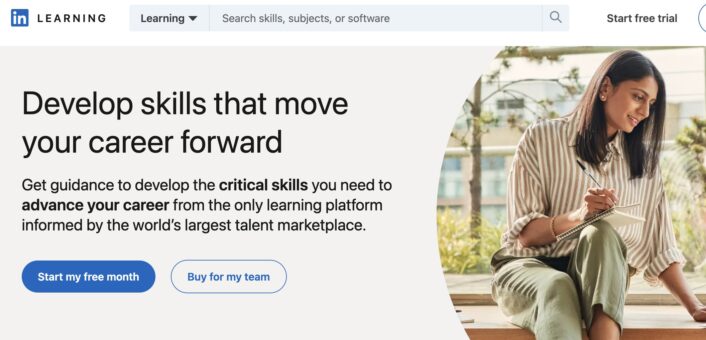
Key Features:
- Professional Development: Courses tailored for career advancement.
- Integration with LinkedIn: Course completions and certificates are displayed on your LinkedIn profile.
- High-Quality Instructors: Courses taught by industry leaders and experts.
- Personalized Recommendations: Course suggestions based on your LinkedIn profile and career goals.
- Mobile Access: Learn on the go with the LinkedIn Learning app.
Pricing:
- Subscription Model: $29.99 per month or $239.88 annually.
- Free Trial: One-month free trial available.
Best For:
- Professionals looking to advance their careers.
- LinkedIn users who want to showcase their learning achievements.
- Individuals seeking courses in business, technology, and creative fields.
LinkedIn Learning: A Comprehensive Review
Introduction
LinkedIn Learning, formerly known as Lynda.com, is a leading online learning platform focused on professional development.
It offers thousands of courses across various disciplines, with a particular emphasis on business, technology, and creative skills.
Acquired by LinkedIn in 2015, LinkedIn Learning has integrated with the professional networking site, allowing users to showcase their learning achievements directly on their LinkedIn profiles.
This review will explore LinkedIn Learning’s features, strengths, weaknesses, and provide a detailed analysis to help you determine if it’s the right platform for your career and educational goals.
Overview of LinkedIn Learning
LinkedIn Learning provides a robust platform for professionals looking to advance their careers by acquiring new skills.
With over 16,000 courses taught by industry experts, LinkedIn Learning offers a wide range of content tailored to different industries and job roles.
The platform is particularly known for its high-quality video content, expert instructors, and seamless integration with LinkedIn, making it a valuable tool for career development.
Key Features of LinkedIn Learning
LinkedIn Learning offers a variety of features designed to enhance the learning experience for professionals and organizations.
Below is a table summarizing the key features of LinkedIn Learning, along with ratings based on user experience and expert analysis.
| Feature | Description | Rating (out of 5) |
|---|---|---|
| Course Library | Over 16,000 courses focused on business, technology, and creative skills. | 4.7 |
| Expert Instructors | Courses taught by industry leaders and professionals. | 4.8 |
| LinkedIn Integration | Seamless integration with LinkedIn, allowing you to showcase completed courses on your profile. | 5.0 |
| Personalized Recommendations | Courses suggested based on your LinkedIn profile and career goals. | 4.6 |
| Certificates of Completion | A subscription-based model with a free trial available. | 4.7 |
| Mobile Accessibility | Structured learning paths are designed to guide users through a series of related courses. | 4.6 |
| Learning Paths | The mobile app is available with offline learning capabilities. | 4.5 |
| Corporate Solutions | Business solutions for team training and development. | 4.7 |
| Course Quality | High-quality video content and professional production. | 4.8 |
| Cost | Support is available via email and help center, with generally positive feedback. | 4.3 |
| Community and Networking | Interaction through course discussions and LinkedIn networking. | 4.4 |
| Customer Support | Support is available via email and the help center, with generally positive feedback. | 4.4 |
LinkedIn Learning Detailed Analysis
Course Library
LinkedIn Learning offers an extensive library of over 16,000 courses, with a strong emphasis on business, technology, and creative fields.
The platform is continuously updated with new content to keep up with industry trends and demands.
Whether you’re looking to enhance your skills in project management, learn a new programming language, or improve your creative abilities, LinkedIn Learning has courses to meet your needs.
Rating: 4.7/5
Expert Instructors
Courses on LinkedIn Learning are taught by industry experts, including professionals with years of experience in their respective fields.
This ensures that learners receive practical, real-world knowledge that can be applied directly to their jobs.
The instructors are carefully selected, and their courses are reviewed to maintain high-quality standards.
Rating: 4.8/5
LinkedIn Integration
One of the standout features of LinkedIn Learning is its seamless integration with LinkedIn.
Upon completing a course, you can automatically display your certificate on your LinkedIn profile, making it visible to your network and potential employers.
This integration enhances the value of your learning experience by directly contributing to your professional brand.
Rating: 5.0/5
Personalized Recommendations
LinkedIn Learning provides personalized course recommendations based on your LinkedIn profile, job role, and career goals.
This feature helps learners find the most relevant courses quickly and efficiently, ensuring that their learning aligns with their professional aspirations.
Rating: 4.6/5
Certificates of Completion
Upon completing a course, learners receive a Certificate of Completion that can be shared on their LinkedIn profile or downloaded for personal use.
These certificates are not accredited but are widely recognized within the professional community, making them a valuable addition to your resume.
Rating: 4.7/5
Mobile Accessibility
LinkedIn Learning offers a well-designed mobile app that allows learners to access courses on the go. The app supports offline learning, enabling users to download courses and continue learning without an internet connection.
This feature is particularly useful for professionals who travel frequently or prefer to learn on mobile devices.
Rating: 4.6/5
Learning Paths
LinkedIn Learning offers structured learning paths that guide users through a series of related courses designed to build specific skills or achieve particular goals.
These learning paths are curated by experts and provide a clear roadmap for learners, making it easier to follow a comprehensive learning journey.
Rating: 4.5/5
Corporate Solutions
LinkedIn Learning provides business solutions tailored for team training and development. Organizations can create custom learning paths, track employee progress, and integrate learning with other corporate systems.
This makes LinkedIn Learning a valuable tool for businesses looking to upskill their workforce and stay competitive.
Rating: 4.7/5
Course Quality
The quality of courses on LinkedIn Learning is consistently high, with professional video production and clear, concise content.
The platform emphasizes practical skills and real-world applications, ensuring that learners gain valuable knowledge they can immediately apply in their careers.
Rating: 4.8/5
Cost
LinkedIn Learning operates on a subscription-based model, with pricing set at $29.99 per month or $239.88 annually.
While this may be more expensive than some other online learning platforms, the integration with LinkedIn, the quality of the courses, and the personalized recommendations add significant value.
A one-month free trial is available for new users, allowing them to explore the platform before committing.
Rating: 4.3/5
Community and Networking
LinkedIn Learning allows for interaction through course discussions, where learners can ask questions and engage with instructors and peers.
Additionally, the integration with LinkedIn facilitates networking opportunities, enabling learners to connect with professionals in their field and expand their professional network.
Rating: 4.4/5
Customer Support
LinkedIn Learning provides customer support through email and a comprehensive help center.
The support team is generally responsive, and most users report positive experiences.
The help center offers detailed guides and troubleshooting tips, making it easy to resolve common issues.
Rating: 4.4/5
Strengths of LinkedIn Learning
- Seamless LinkedIn Integration: Direct integration with LinkedIn allows learners to showcase their achievements on their profiles, enhancing their professional brand.
- High-Quality Content: Courses are taught by industry experts and feature professional video production, ensuring a top-notch learning experience.
- Personalized Learning: Recommendations based on your LinkedIn profile help you find relevant courses quickly, aligning your learning with your career goals.
- Comprehensive Learning Paths: Structured learning paths provide a clear roadmap for skill development, making it easier to achieve specific learning objectives.
- Corporate Training Solutions: LinkedIn Learning offers robust solutions for businesses looking to train and develop their employees.
Areas for Improvement
- Cost: The subscription model is more expensive than some other online learning platforms. Offering more flexible pricing options or discounts could make the platform more accessible.
- Lack of Accredited Certifications: While the Certificates of Completion are valuable, offering accredited certifications could add more weight to the learners’ achievements.
- Limited Interaction: Although there are discussion forums, the level of interaction with instructors and peers is limited compared to other platforms that emphasize community engagement.
LinkedIn Learning – Conclusion
LinkedIn Learning is a premium online learning platform that excels in providing high-quality, career-focused courses.
Its seamless integration with LinkedIn makes it a powerful tool for professionals looking to enhance their skills and showcase their achievements to potential employers.
The platform’s extensive library, expert instructors, and personalized recommendations make it an excellent choice for individuals committed to continuous professional development.
While the subscription cost may be higher than some other platforms, the value provided by LinkedIn Learning, particularly in terms of networking and career advancement, justifies the investment.
For businesses, LinkedIn Learning offers comprehensive solutions for employee training, making it a valuable asset for organizational growth.
Whether you’re looking to gain new skills, advance your career, or provide training for your team, LinkedIn Learning offers a platform that is well worth considering.
LinkedIn Learning FAQs
1. How does LinkedIn Learning integrate with my LinkedIn profile?
- Upon completing a course, LinkedIn Learning automatically updates your LinkedIn profile with the course certificate, making it visible to your network and potential employers.
2. Can I try LinkedIn Learning before committing to a subscription?
- Yes, LinkedIn Learning offers a one-month free trial, allowing you to explore the platform and its courses before deciding on a subscription.
3. Are LinkedIn Learning certificates accredited?
- LinkedIn Learning certificates are not accredited, but they are widely recognized within the professional community and can enhance your LinkedIn profile.
4. How do I find relevant courses on LinkedIn Learning?
LinkedIn Learning provides personalized course recommendations based on your LinkedIn profile, job role, and career goals, making it easy to find courses that are relevant to your needs.
5. Can businesses use LinkedIn Learning for employee training?
- Yes, LinkedIn Learning offers tailored solutions for businesses, including custom learning paths, progress tracking, and integration with corporate systems.
6. What types of courses are available on LinkedIn Learning?
- LinkedIn Learning offers courses across a variety of fields, including business, technology, creative skills, and more, with a strong emphasis on professional development.
7. Is there a mobile app for LinkedIn Learning?
- Yes, LinkedIn Learning has a mobile app available for iOS and Android devices, which supports offline learning and allows you to continue learning on the go.
8. How are LinkedIn Learning courses structured?
- Courses are typically structured as a series of video lessons, supplemented by quizzes, exercises, and discussion forums to reinforce learning.
9. Can I interact with instructors on LinkedIn Learning?
- Interaction with instructors is limited, but you can participate in course discussions and ask questions, which may be answered by the instructor or other learners.
10. How does LinkedIn Learning compare to other online learning platforms?
– LinkedIn Learning is particularly strong in professional development and business-related courses, with the added advantage of LinkedIn integration.
While it may be more expensive than some platforms, the quality of content and networking opportunities offer significant value.
This comprehensive review should provide you with a thorough understanding of LinkedIn Learning and help you decide if it’s the right platform for your professional and educational needs.
5. Teachable
What is Teachable?
Teachable is a platform designed for creators who want to build and sell their online courses. It provides a user-friendly interface to create, market, and sell courses without any technical expertise.
Teachable is ideal for entrepreneurs, educators, and influencers looking to monetize their knowledge.
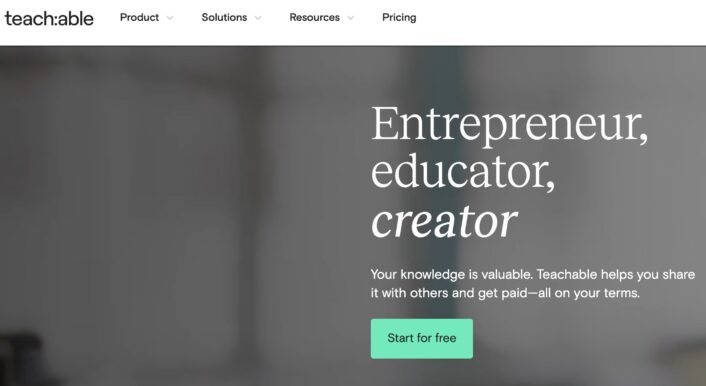
Key Features:
- Course Creation Tools: Easy-to-use tools for creating multimedia courses.
- Custom Branding: Customize your course site to match your brand.
- Integrated Payment Processing: Accept payments through various methods, including credit cards and PayPal.
- Marketing Features: Built-in email marketing, affiliate programs, and sales pages.
- Student Management: Tools for managing students, tracking progress, and offering certificates.
Pricing:
- Basic Plan: $39 per month (billed annually).
- Pro Plan: $119 per month (billed annually).
- Pro Plus: $199 per month (billed annually).
- A free plan is also available.
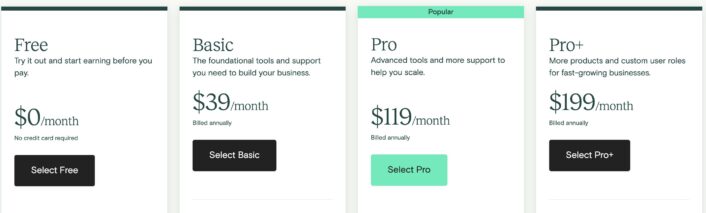
Best For:
- Entrepreneurs and educators looking to sell online courses.
- Influencers and content creators monetize their expertise.
- Individuals seeking a customizable and easy-to-use platform.
Teachable: A Comprehensive Review
Introduction
Teachable is a leading online course platform designed for creators who want to build, market, and sell their online courses.
Founded in 2013 by Ankur Nagpal, Teachable has grown to become a popular choice for educators, entrepreneurs, and influencers looking to monetize their expertise.
The platform offers a user-friendly interface, powerful customization options, and robust tools for managing courses and students.
This review will explore Teachable’s features, strengths, and weaknesses, and provide a detailed analysis to help you determine if it’s the right platform for your online course business.
Overview of Teachable
Teachable is a platform that allows users to create and sell online courses without needing technical expertise.
It offers a range of tools for course creation, marketing, sales, and student management, making it an all-in-one solution for course creators.
Teachable is known for its ease of use, allowing creators to focus on content rather than the complexities of building a website or managing payments.
With over 100,000 creators using the platform and millions of students enrolled, Teachable has established itself as a major player in the online course market.
Key Features of Teachable
Teachable offers a comprehensive suite of features designed to simplify the process of creating, marketing, and selling online courses.
Below is a table summarizing the key features of Teachable, along with ratings based on user experience and expert analysis.
| Feature | Description | Rating (out of 5) |
|---|---|---|
| Course Creation Tools | User-friendly tools for creating multimedia-rich courses without coding. | 4.7 |
| Custom Branding | Full control over the branding and appearance of your course website. | 4.8 |
| Integrated Payment Processing | Accept payments through multiple gateways, including PayPal and Stripe. | 4.6 |
| Marketing and Sales Tools | Built-in tools for email marketing, affiliate programs, and sales pages. | 4.5 |
| Student Management | Tools for managing students, tracking progress, and issuing certificates. | 4.6 |
| Pricing Plans | Multiple pricing tiers with flexible options for creators at different stages. | 4.4 |
| Learning Management | Quizzes, assignments, and course compliance features to enhance learning. | 4.5 |
| Support and Resources | Extensive knowledge base, webinars, and responsive customer support. | 4.3 |
| Analytics and Reporting | Detailed reports on sales, student progress, and engagement metrics. | 4.6 |
| Mobile Accessibility | Mobile-friendly interface, but no dedicated mobile app for students. | 4.2 |
| Third-Party Integrations | Integrations with popular tools like Mailchimp, Zapier, and Google Analytics. | 4.5 |
| Scalability | Suitable for both small creators and large-scale businesses. | 4.7 |
Detailed Analysis
Course Creation Tools
Teachable offers an intuitive course creation experience, allowing users to easily upload videos, audio, PDFs, quizzes, and other content types.
The drag-and-drop editor is user-friendly and does not require any coding skills, making it accessible for creators of all technical backgrounds.
The platform supports a variety of content formats, enabling creators to build rich, multimedia courses that engage students.
Rating: 4.7/5
Custom Branding
One of Teachable’s strengths is its robust customization options.
Creators have full control over the branding and appearance of their course website, including custom domains, logos, colors, and layouts.
This level of customization allows creators to build a brand that reflects their unique identity and resonates with their audience.
Rating: 4.8/5
Integrated Payment Processing
Teachable simplifies the payment process by integrating with popular payment gateways like PayPal and Stripe. Creators can accept payments in multiple currencies, set up one-time fees, subscriptions, or payment plans, and automatically manage taxes and payouts. This feature is essential for creators looking to monetize their courses efficiently.
Rating: 4.6/5
Marketing and Sales Tools
Teachable provides a range of built-in marketing tools, including email marketing, affiliate programs, and customizable sales pages.
These tools help creators promote their courses, build an audience, and drive sales.
However, while the basic marketing features are solid, more advanced users might require additional third-party tools for complex marketing campaigns.
Rating: 4.5/5
Student Management
Teachable offers comprehensive tools for managing students, tracking their progress, and issuing certificates upon course completion. Instructors can monitor student engagement, provide feedback on assignments, and even enforce course compliance for professional training programs. These features are crucial for maintaining a high-quality learning experience.
Rating: 4.6/5
Pricing Plans
Teachable offers multiple pricing tiers, from a free plan with basic features to more advanced plans with additional customization, marketing, and support options.
The pricing is flexible, allowing creators to start small and scale as their business grows. However, transaction fees on the lower-tier plans might be a drawback for some users.
Rating: 4.4/5
Learning Management
Teachable includes essential learning management features such as quizzes, assignments, and drip content (where course content is released gradually over time).
These tools enhance the educational experience by allowing instructors to assess student understanding and keep learners engaged throughout their studies.
Rating: 4.5/5
Support and Resources
Teachable offers a comprehensive knowledge base, regular webinars, and responsive customer support.
While the platform provides substantial resources for getting started and troubleshooting, some users have reported that response times for support can vary.
Higher-tier plans offer priority support, which can be beneficial for larger-scale creators.
Rating: 4.3/5
Analytics and Reporting
Teachable’s analytics dashboard provides detailed insights into sales, student progress, and engagement metrics.
These reports help creators understand how their courses are performing and where they can make improvements.
The platform also supports integration with Google Analytics for more advanced tracking.
Rating: 4.6/5
Mobile Accessibility
While Teachable’s platform is mobile-friendly and accessible via web browsers on mobile devices, it does not offer a dedicated mobile app for students.
This could be a limitation for users who prefer learning through a native mobile app. However, the mobile interface is well-designed and functional for most users.
Rating: 4.2/5
Third-Party Integrations
Teachable integrates with a variety of third-party tools, including Mailchimp for email marketing, Zapier for workflow automation, and Google Analytics for tracking and reporting.
These integrations enhance the platform’s functionality and allow creators to connect with the tools they already use.
Rating: 4.5/5
Scalability
Teachable is highly scalable, making it suitable for individual creators as well as large businesses and educational institutions.
The platform’s robust infrastructure supports the growth of a course business, with features that accommodate increasing numbers of students, courses, and revenue.
Rating: 4.7/5
Strengths of Teachable
- Ease of Use: Teachable’s user-friendly interface and drag-and-drop editor make it easy for anyone to create and sell online courses, regardless of technical expertise.
- Custom Branding: Creators have full control over the look and feel of their course websites, allowing for a strong brand identity.
- Integrated Payment Processing: Multiple payment options and flexible pricing structures streamline the monetization process.
- Comprehensive Student Management: Tools for tracking progress, providing feedback, and issuing certificates enhance the learning experience.
- Scalability: Suitable for creators at all stages, from beginners to large-scale businesses.
Areas for Improvement
- Transaction Fees on Lower Plans: Teachable charges transaction fees on its Basic and Free plans, which could be a drawback for some creators, especially those just starting out.
- Lack of Dedicated Mobile App: While the platform is mobile-friendly, the absence of a dedicated mobile app for students may limit the learning experience for mobile-first users.
- Advanced Marketing Tools: While Teachable offers solid basic marketing tools, more advanced users may need to integrate third-party solutions for complex marketing strategies.
Teachable – Conclusion
Teachable is a powerful and versatile platform for creating, marketing, and selling online courses.
Its ease of use, robust customization options, and comprehensive features make it an excellent choice for educators, entrepreneurs, and influencers looking to build an online course business.
Whether you’re just starting or looking to scale your course offerings, Teachable provides the tools and support needed to succeed.
While the platform does have some limitations, such as transaction fees on lower-tier plans and the absence of a dedicated mobile app, these are relatively minor drawbacks considering the overall value Teachable offers.
For those serious about monetizing their knowledge and building a brand, Teachable is a platform worth considering.
Teachable FAQs
1. Can I use Teachable without any technical skills?
- Yes, Teachable is designed to be user-friendly and does not require any coding or technical expertise. The drag-and-drop editor and intuitive interface make it easy to create and manage courses.
2. Does Teachable charge transaction fees?
- Teachable charges transaction fees on its Free and Basic plans (5% on Basic and higher on Free). The Pro and Business plans do not have transaction fees, but they come at a higher monthly cost.
3. Can I customize the look and feel of my Teachable website?
- Absolutely. Teachable allows full customization of your course website, including custom domains, logos, colors, and layouts, so you can create a site that reflects your brand.
4. How does Teachable handle payments?
- Teachable integrates with PayPal and Stripe, allowing you to accept payments in multiple currencies. You can set up one-time fees, subscriptions, or payment plans, and Teachable handles the payouts and tax management.
5. Does Teachable offer any marketing tools?
- Yes, Teachable provides built-in marketing tools such as email marketing, affiliate programs, and customizable sales pages. However, for more advanced marketing needs, you might want to integrate with third-party tools.
6. Is there a free plan available on Teachable?
- Yes, Teachable offers a free plan with basic features. However, this plan includes transaction fees and lacks some of the advanced features available in paid plans.
7. How does Teachable support student management?
- Teachable offers tools for tracking student progress, providing feedback, and issuing certificates upon course completion. Instructors can also create quizzes and assignments to assess learning.
8. Can I scale my business with Teachable?
- Yes, Teachable is designed to support creators at all stages, from individual instructors to large-scale businesses. The platform’s features and infrastructure are built to handle growth in terms of students, courses, and revenue.
9. Is there a mobile app for Teachable?
- Teachable does not have a dedicated mobile app for students, but the platform is mobile-friendly and accessible via web browsers on mobile devices.
10. What support options does Teachable offer?
– Teachable provides a comprehensive knowledge base, regular webinars, and responsive customer support. Higher-tier plans offer priority support for faster assistance.
This comprehensive review should give you a clear understanding of Teachable’s capabilities and help you decide if it’s the right platform for building and selling your online courses.
6. Kajabi
What is Kajabi?
Kajabi is an all-in-one platform for creating, marketing, and selling online courses, membership sites, and digital products.
It’s designed for entrepreneurs and businesses looking for a comprehensive solution to manage their online presence, from course creation to marketing automation.
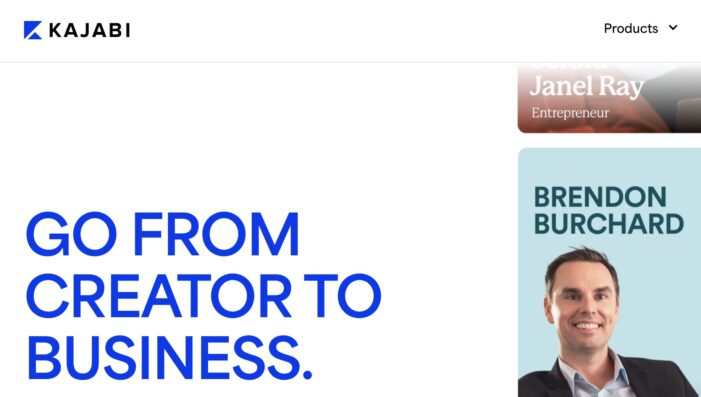
Key Features:
- All-in-One Platform: Create, market, and sell courses, membership sites, and digital products.
- Marketing Automation: Built-in email marketing, sales funnels, and analytics.
- Customizable Website Builder: Create a professional website without coding.
- Membership Sites: Offer membership-based courses with recurring payments.
- Student Management: Tools for managing students, tracking progress, and offering certificates.
Pricing:
- Kickstarter: $55 per month (billed annually).
- Basic Plan: $119 per month (billed annually).
- Growth Plan: $159 per month (billed annually).
- Pro Plan: $319 per month (billed annually).
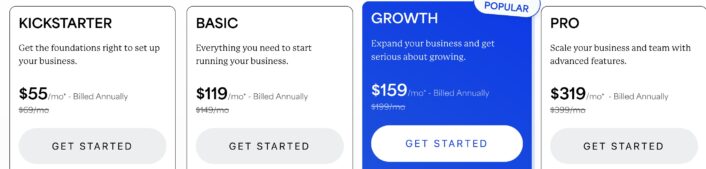
Best For:
- Entrepreneurs and businesses looking for an all-in-one platform.
- Creators who want to offer membership sites and digital products.
- Individuals seeking a robust platform with marketing automation.
Kajabi: A Comprehensive Review
Introduction
Kajabi is an all-in-one platform designed for entrepreneurs, coaches, and small business owners to create, market, and sell online courses, memberships, and digital products.
Founded in 2010 by Kenny Rueter, Kajabi has become a go-to solution for those looking to build and grow their online business with minimal technical expertise.
Unlike other platforms that focus solely on course creation, Kajabi offers a complete suite of tools for building websites, managing marketing campaigns, and handling customer relationships.
This comprehensive review will explore Kajabi’s features, strengths, weaknesses, and provide an in-depth analysis to help you determine if it’s the right platform for your online business.
Overview of Kajabi
Kajabi is designed as a comprehensive platform that allows users to create, market, and sell digital products all in one place.
It provides robust tools for course creation, website building, email marketing, sales funnels, and membership management.
Kajabi’s all-in-one approach eliminates the need for multiple third-party tools, making it an attractive option for those who want to streamline their business operations.
With its focus on simplicity and integration, Kajabi is ideal for entrepreneurs who want to focus on content creation and marketing without getting bogged down by technical details.
Key Features of Kajabi
Kajabi offers a wide range of features designed to support every aspect of your online business, from course creation to customer management.
Below is a table summarizing the key features of Kajabi, along with ratings based on user experience and expert analysis.
| Feature | Description | Rating (out of 5) |
|---|---|---|
| Course and Product Creation | Tools for creating online courses, memberships, and digital products. | 4.8 |
| Website Builder | Customizable website builder with themes and drag-and-drop functionality. | 4.7 |
| Marketing Automation | Advanced marketing tools, including email campaigns, funnels, and automations. | 4.8 |
| Sales Funnels | Built-in sales funnels to guide prospects through the customer journey. | 4.7 |
| Membership Management | Tools for creating and managing membership sites with recurring billing. | 4.6 |
| Integrated Payment Processing | Accept payments via Stripe and PayPal with flexible pricing options. | 4.7 |
| Analytics and Reporting | Comprehensive analytics and reporting tools for tracking performance. | 4.7 |
| Mobile App | Kajabi’s mobile app allows users to access content on the go. | 4.6 |
| Customer Support | 24/7 customer support, including live chat, webinars, and a knowledge base. | 4.6 |
| Third-Party Integrations | Integrations with tools like Zapier, Mailchimp, and Google Analytics. | 4.5 |
| Scalability | Suitable for growing businesses with tools to scale operations. | 4.8 |
| Pricing Plans | Premium pricing plans with comprehensive features and support. | 4.3 |
Kajabi Detailed Analysis
Course and Product Creation
Kajabi offers a robust set of tools for creating online courses, digital products, and memberships.
The platform supports various content formats, including videos, audio files, quizzes, and downloadable PDFs.
The user-friendly course builder allows creators to structure their content into modules and lessons easily.
Additionally, Kajabi provides features for offering upsells, order bumps, and product bundling, enabling creators to maximize their revenue potential.
Rating: 4.8/5
Website Builder
Kajabi includes a fully customizable website builder with a range of themes and drag-and-drop functionality.
Users can create professional-looking websites without needing any coding skills. The platform allows for extensive customization, including custom domains, landing pages, and blogging capabilities.
This feature is particularly valuable for entrepreneurs who want to create a cohesive online presence that reflects their brand.
Rating: 4.7/5
Marketing Automation
Kajabi excels in marketing automation, offering advanced tools for email marketing, automated workflows, and sales funnels.
The platform’s automation features allow users to create personalized email sequences, trigger actions based on user behavior, and segment their audience for targeted marketing.
This level of automation helps streamline marketing efforts and ensures that prospects receive timely and relevant content.
Rating: 4.8/5
Sales Funnels
Kajabi provides built-in sales funnels, also known as “pipelines,” which guide prospects through the customer journey from awareness to purchase.
These funnels are easy to set up and customize, with templates available for different types of campaigns, such as product launches, webinars, and membership offers.
The ability to create and manage sales funnels directly within the platform is a significant advantage for users looking to optimize their conversion rates.
Rating: 4.7/5
Membership Management
Kajabi offers comprehensive tools for creating and managing membership sites, including features for recurring billing, content dripping, and member segmentation.
Creators can offer tiered memberships with different levels of access, allowing for a flexible and scalable membership model.
This feature is ideal for businesses looking to build a loyal community and generate recurring revenue.
Rating: 4.6/5
Integrated Payment Processing
Kajabi integrates seamlessly with payment gateways like Stripe and PayPal, allowing users to accept payments in multiple currencies.
The platform supports one-time payments, subscriptions, and payment plans, providing flexibility in how products are priced and sold.
Additionally, Kajabi handles taxes and payouts automatically, simplifying the financial management process for creators.
Rating: 4.7/5
Analytics and Reporting
Kajabi’s analytics and reporting tools provide detailed insights into sales performance, customer behavior, and marketing effectiveness.
The platform offers a range of reports, including revenue, churn rate, and customer lifetime value, allowing users to make data-driven decisions to optimize their business.
The analytics dashboard is intuitive and provides actionable insights at a glance.
Rating: 4.7/5
Mobile App
Kajabi offers a mobile app that allows users to access their courses, memberships, and other content on the go.
The app is available for both iOS and Android devices and provides a seamless experience for both creators and customers.
While the mobile app is a great addition, some users may find the app’s functionality limited compared to the desktop version.
Rating: 4.6/5
Customer Support
Kajabi provides 24/7 customer support through live chat, email, and a comprehensive knowledge base.
The platform also offers regular webinars, tutorials, and community forums where users can learn and share best practices.
While the support is generally well-regarded, some users have reported occasional delays in response times during peak periods.
Rating: 4.6/5
Third-Party Integrations
Kajabi integrates with a variety of third-party tools, including Zapier, Mailchimp, and Google Analytics, to extend its functionality.
These integrations allow users to connect Kajabi with their existing tools and systems, enhancing the platform’s flexibility. However, compared to some other platforms, Kajabi’s list of native integrations is somewhat limited.
Rating: 4.5/5
Scalability
Kajabi is designed to scale with your business, making it suitable for entrepreneurs, small businesses, and larger enterprises.
The platform’s robust infrastructure can handle a growing number of products, customers, and revenue streams, ensuring that you can continue to expand your business without outgrowing the platform.
Rating: 4.8/5
Pricing Plans
Kajabi offers premium pricing plans that include a comprehensive set of features and support. While the platform is more expensive than some competitors, the all-in-one nature of Kajabi—eliminating the need for multiple third-party tools—can justify the higher cost for many users. However, the pricing may be a barrier for those just starting out or on a tight budget.
Rating: 4.3/5
Strengths of Kajabi
- All-in-One Platform: Kajabi offers a comprehensive solution for creating, marketing, and selling digital products, eliminating the need for multiple third-party tools.
- Advanced Marketing Automation: The platform’s marketing automation features allow for personalized and effective marketing campaigns, helping to increase conversions and customer engagement.
- Scalability: Kajabi is designed to grow your business, making it suitable for both small entrepreneurs and large enterprises.
- Robust Course and Membership Management: The platform provides extensive tools for managing courses and memberships, including flexible pricing options and content dripping.
- Integrated Payment Processing: Kajabi simplifies financial management with integrated payment gateways and automated tax handling.
Areas for Improvement
- Cost: Kajabi’s pricing plans are on the higher end of the spectrum, which may be prohibitive for new entrepreneurs or small businesses with limited budgets.
- Limited Native Integrations: While Kajabi integrates with essential tools, the list of native integrations is shorter compared to some other platforms. Users may need to rely on Zapier for additional connections.
- Mobile App Functionality: The Kajabi mobile app is useful but offers limited functionality compared to the desktop version, which could be improved for a more robust mobile experience.
Kajabi – Conclusion
Kajabi is a powerful and versatile platform that provides everything you need to build, market, and sell digital products online.
Its all-in-one approach, advanced marketing automation, and scalability make it an excellent choice for entrepreneurs, coaches, and businesses looking to grow their online presence.
The platform’s extensive feature set, combined with its ease of use, allows users to focus on creating valuable content and engaging with their audience, rather than managing multiple tools and systems.
While Kajabi’s premium pricing and limited native integrations may be a drawback for some, the overall value and convenience of the platform make it a worthwhile investment for those serious about building a successful online business.
Whether you’re looking to create online courses, membership sites, or digital products, Kajabi offers the tools and support you need to succeed.
Kajabi FAQs
1. Can I use Kajabi without any technical skills?
- Yes, Kajabi is designed to be user-friendly and does not require any coding or technical expertise. The platform’s drag-and-drop editor and intuitive interface make it easy to create and manage content.
2. Does Kajabi offer a free trial?
- Yes, Kajabi offers a 14-day free trial, allowing you to explore the platform and its features before committing to a paid plan.
3. Can I create a membership site with Kajabi?
- Absolutely. Kajabi provides comprehensive tools for creating and managing membership sites, including features for recurring billing, content dripping, and member segmentation.
4. How does Kajabi handle payments?
- Kajabi integrates with Stripe and PayPal, allowing you to accept payments in multiple currencies. The platform supports one-time payments, subscriptions, and payment plans, with automated tax handling and payouts.
5. What marketing tools does Kajabi offer?
- Kajabi includes advanced marketing tools such as email marketing, sales funnels, and automation workflows. These features allow you to create personalized campaigns and optimize your marketing efforts.
6. Is Kajabi scalable for growing businesses?
- Yes, Kajabi is designed to scale with your business. The platform can handle a growing number of products, customers, and revenue streams, making it suitable for both small businesses and larger enterprises.
7. Does Kajabi have a mobile app?
- Yes, Kajabi offers a mobile app for both iOS and Android devices, allowing users to access content on the go. However, the app’s functionality is more limited compared to the desktop version.
8. What kind of support does Kajabi offer?
- Kajabi provides 24/7 customer support through live chat, email, and a comprehensive knowledge base. The platform also offers webinars, tutorials, and community forums for additional support.
9. How much does Kajabi cost?
- Kajabi’s pricing plans start at $149 per month for the Basic plan, with higher-tier plans available for $199 and $399 per month. These plans include a wide range of features, with higher tiers offering more advanced options and support.
10. Does Kajabi integrate with other tools?
Yes, Kajabi integrates with tools like Zapier, Mailchimp, and Google Analytics. While the list of native integrations is limited, Zapier can be used to connect Kajabi with a wide range of other tools and platforms.
This comprehensive review should give you a clear understanding of Kajabi’s capabilities and help you decide if it’s the right platform for building and scaling your online business.
7. Podia
What is Podia:
Podia is a user-friendly platform for creating and selling online courses, digital downloads, and membership subscriptions. It’s designed for creators who want a simple, all-in-one solution to manage their digital products and audience.
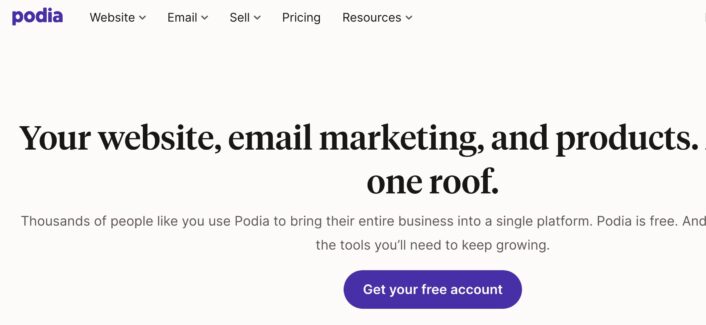
Key Features:
- All-in-One Platform: Create and sell courses, digital downloads, and memberships.
- No Transaction Fees: Keep 100% of your earnings with no transaction fees.
- Customizable Storefront: Create a professional storefront without coding.
- Integrated Marketing Tools: Email marketing, affiliate programs, and sales pages.
- Student Management: Tools for managing students, tracking progress, and offering certificates.
Pricing:
- Mover Plan: $33 per month.
- Shaker Plan: $75 per month.
- A free plan is also available.
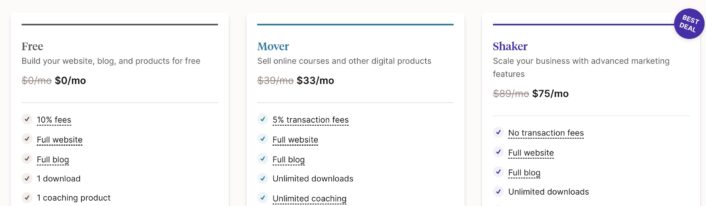
Best For:
- Creators and entrepreneurs who want a simple, no-fuss platform.
- Individuals who prefer an all-in-one solution with no transaction fees.
- Those looking to sell digital products alongside courses.
Podia: A Comprehensive Review
Introduction
Podia is an all-in-one platform designed to help creators, entrepreneurs, and small business owners create, market, and sell online courses, digital products, and memberships.
Founded in 2014 by Spencer Fry, Podia aims to simplify the process of building an online business by providing a user-friendly platform with a wide range of features.
Podia is known for its ease of use, affordable pricing, and customer-centric approach, making it an attractive option for creators who want to focus on their content without getting bogged down by technical complexities.
This comprehensive review will explore Podia’s features, strengths, weaknesses, and provide an in-depth analysis to help you determine if it’s the right platform for your online business.
Overview of Podia
Podia offers a streamlined platform that allows users to create and sell online courses, digital downloads, and memberships.
The platform is designed with simplicity in mind, making it easy for creators to get started without needing any technical expertise.
Podia’s all-in-one approach eliminates the need for multiple tools, as it includes everything from website building and email marketing to payment processing and customer management.
With its focus on affordability and ease of use, Podia is an excellent choice for creators looking to build a sustainable online business.
Key Features of Podia
Podia provides a comprehensive set of features designed to support every aspect of your online business, from product creation to customer management.
Below is a table summarizing the key features of Podia, along with ratings based on user experience and expert analysis.
| Feature | Description | Rating (out of 5) |
|---|---|---|
| Course and Product Creation | Tools for creating online courses, digital downloads, and memberships. | 4.6 |
| Website Builder | Customizable website builder with drag-and-drop functionality and custom domains. | 4.5 |
| Email Marketing | Built-in email marketing tools for creating and managing campaigns. | 4.4 |
| Membership Management | Features for creating and managing memberships with recurring payments. | 4.5 |
| Integrated Payment Processing | Accept payments via Stripe and PayPal with no transaction fees. | 4.7 |
| Sales and Marketing Tools | Simple tools for creating sales pages, upsells, and discounts. | 4.3 |
| Customer Support | Responsive customer support with live chat and a comprehensive knowledge base. | 4.6 |
| Mobile Accessibility | Fully responsive platform with a mobile-friendly interface. | 4.5 |
| Analytics and Reporting | Basic analytics and reporting tools for tracking performance. | 4.2 |
| Third-Party Integrations | Integrations with tools like Zapier, Mailchimp, and Google Analytics. | 4.3 |
| Pricing Plans | Affordable pricing with no transaction fees, making it accessible for beginners. | 4.8 |
| Scalability | Suitable for creators at all stages, with tools to grow your business. | 4.5 |
Podia Detailed Analysis
Course and Product Creation
Podia offers intuitive tools for creating online courses, digital downloads, and memberships.
The course builder supports various content types, including videos, PDFs, quizzes, and downloadable files.
The platform makes it easy to structure your content into sections and lessons, providing a seamless experience for both creators and students. Additionally, Podia allows creators to offer pre-sell products, which is a valuable feature for gauging interest before fully launching a course.
Rating: 4.6/5
Website Builder
Podia includes a customizable website builder with drag-and-drop functionality, allowing users to create a professional-looking site without any coding skills.
The platform offers various themes and customization options, including custom domains, which enable creators to build a brand that reflects their identity.
While the website builder is straightforward and user-friendly, it may lack some of the advanced customization options available on more complex platforms.
Rating: 4.5/5
Email Marketing
Podia provides built-in email marketing tools that allow creators to create and manage email campaigns directly from the platform.
Users can build their email lists, send newsletters, and automate email sequences based on customer actions.
While Podia’s email marketing tools are effective for basic campaigns, they might not be as robust as standalone email marketing platforms for more advanced needs.
Rating: 4.4/5
Membership Management
Podia offers strong features for creating and managing membership sites, including recurring payments, content dripping, and member segmentation.
Creators can set up multiple membership tiers, each offering different levels of access to content, making it easy to cater to various audience segments.
This feature is particularly beneficial for creators looking to build a community and generate consistent revenue through memberships.
Rating: 4.5/5
Integrated Payment Processing
One of Podia’s standout features is its integrated payment processing, which supports both Stripe and PayPal.
The platform allows users to accept payments in multiple currencies, and there are no transaction fees on any of Podia’s plans.
This is a significant advantage for creators who want to maximize their earnings without incurring additional costs.
Rating: 4.7/5
Sales and Marketing Tools
Podia provides simple yet effective tools for creating sales pages, offering upsells, and running discounts.
The platform includes customizable sales pages with built-in SEO features, making it easier to attract and convert visitors.
While these tools are adequate for most users, those with more complex sales funnels or marketing strategies may find them somewhat limited compared to more specialized platforms.
Rating: 4.3/5
Customer Support
Podia is known for its responsive customer support, which includes live chat, email support, and a comprehensive knowledge base.
The platform’s support team is highly regarded for being friendly and helpful, and users can expect timely responses to their inquiries.
Additionally, Podia offers regular webinars and tutorials to help users make the most of the platform.
Rating: 4.6/5
Mobile Accessibility
Podia is fully responsive and mobile-friendly, ensuring that both creators and customers can access the platform from any device.
The platform’s interface is optimized for mobile use, providing a seamless experience on smartphones and tablets.
However, there is no dedicated mobile app for Podia, which could limit some aspects of mobile usage.
Rating: 4.5/5
Analytics and Reporting
Podia offers basic analytics and reporting tools that allow creators to track sales, customer behavior, and email campaign performance.
While the platform provides essential insights, it may not offer the depth of reporting available on more advanced platforms.
Users looking for detailed analytics may need to integrate with third-party tools like Google Analytics.
Rating: 4.2/5
Third-Party Integrations
Podia integrates with a variety of third-party tools, including Zapier, Mailchimp, and Google Analytics, to extend its functionality.
These integrations allow users to connect Podia with their existing systems and tools, enhancing the platform’s flexibility.
However, compared to some other platforms, Podia’s list of native integrations is relatively limited.
Rating: 4.3/5
Pricing Plans
Podia’s pricing plans are among the most affordable in the industry, with no transaction fees on any of the plans.
The platform offers a free trial, allowing users to explore its features before committing to a paid plan.
The affordable pricing, combined with the lack of transaction fees, makes Podia an attractive option for creators at all stages, especially those just starting out.
Rating: 4.8/5
Scalability
Podia is designed to grow with your business, offering tools and features that can scale as your audience and revenue increase.
The platform’s simplicity and affordability make it suitable for creators at all stages, from beginners to more established businesses.
While Podia may lack some of the advanced features of more complex platforms, it provides a solid foundation for building a scalable online business.
Rating: 4.5/5
Strengths of Podia
- Ease of Use: Podia’s user-friendly interface and intuitive tools make it easy for creators to get started without technical expertise.
- Affordable Pricing: With no transaction fees and affordable pricing plans, Podia is accessible for creators at all stages, particularly those on a budget.
- Integrated Payment Processing: Podia supports Stripe and PayPal with no transaction fees, allowing creators to maximize their earnings.
- Strong Membership Features: The platform offers robust tools for creating and managing membership sites, including content dripping and multiple membership tiers.
- Responsive Customer Support: Podia’s customer support is highly regarded for being responsive and helpful, with a variety of resources available to users.
Areas for Improvement
- Limited Advanced Features: While Podia offers solid tools for most creators, it may lack some of the advanced features and customization options found on more complex platforms.
- Basic Analytics and Reporting: Podia’s analytics and reporting tools are somewhat limited, which could be a drawback for users who require detailed insights.
- No Dedicated Mobile App: While the platform is mobile-friendly, the absence of a dedicated mobile app may limit some aspects of mobile usage.
- Fewer Native Integrations: Podia offers a limited number of native integrations compared to some other platforms, which may require users to rely on Zapier for additional connections.
Podia – Conclusion
Podia is a versatile and user-friendly platform that provides a comprehensive solution for creating, marketing, and selling online courses, digital products, and memberships.
Its simplicity, affordability, and customer-centric approach make it an excellent choice for creators who want to focus on their content without dealing with technical complexities.
Whether you’re just starting out or looking to scale your business, Podia offers the tools and support needed to build a successful online business.
While Podia may lack some of the advanced features and integrations found on more complex platforms, its overall value and ease of use make it a strong contender in the online course and digital product space.
For creators looking for an affordable, all-in-one platform with no transaction fees, Podia is a platform worth considering.
Podia FAQs
1. Can I use Podia without any technical skills?
- Yes, Podia is designed to be user-friendly and does not require any coding or technical expertise. The platform’s drag-and-drop editor and intuitive interface make it easy to create and manage content.
2. Does Podia offer a free trial?
- Yes, Podia offers a 14-day free trial, allowing you to explore the platform and its features before committing to a paid plan.
3. Can I create a membership site with Podia?
- Absolutely. Podia provides robust tools for creating and managing membership sites, including recurring payments, content dripping, and member segmentation.
4. How does Podia handle payments?
- Podia integrates with Stripe and PayPal, allowing you to accept payments in multiple currencies. The platform supports one-time payments, subscriptions, and payment plans, with no transaction fees on any plan.
5. What marketing tools does Podia offer?
- Podia includes simple yet effective marketing tools such as customizable sales pages, upsells, and discounts. While these tools are adequate for most users, those with more complex marketing strategies may find them somewhat limited.
6. Is Podia scalable for growing businesses?
- Yes, Podia is designed to grow with your business. The platform offers the tools and features needed to scale your audience, product offerings, and revenue.
7. Does Podia have a mobile app?
- No, Podia does not have a dedicated mobile app, but the platform is fully responsive and optimized for mobile use, providing a seamless experience on smartphones and tablets.
8. What kind of support does Podia offer?
- Podia provides responsive customer support through live chat and email, along with a comprehensive knowledge base. The platform also offers webinars and tutorials to help users maximize their experience.
9. How much does Podia cost?
- Podia’s pricing plans start at $39 per month for the Mover plan, with higher-tier plans available for $89 and $199 per month. All plans include unlimited products and no transaction fees.
10. Does Podia integrate with other tools?
– Yes, Podia integrates with tools like Zapier, Mailchimp, and Google Analytics. While the list of native integrations is limited, Zapier can be used to connect Podia with a wide range of other tools and platforms.
This comprehensive review should give you a clear understanding of Podia’s capabilities and help you decide if it’s the right platform for building and scaling your online business.
Other Online Course Platforms to Consider
MasterClass
MasterClass offers courses taught by world-renowned experts and celebrities in various fields, including cooking, writing, filmmaking, and more.
It’s known for its high production quality and exclusive content, making it a unique platform for those looking to learn from the best in the industry.
Key Features:
- Celebrity Instructors: Courses taught by experts like Gordon Ramsay, Martin Scorsese, and Margaret Atwood.
- High-Quality Production: Cinematic course videos with professional editing.
- Community Engagement: Interaction with instructors and peers through discussions and projects.
- Subscription Model: Access to all courses with a single subscription.
- Short, Focused Lessons: Bite-sized video lessons that fit into a busy schedule.
Pricing:
- Annual Subscription: $120 per year (billed annually) for unlimited access to all courses.
Best For:
- Individuals looking to learn from world-renowned experts.
- Those interested in creative arts, entertainment, and lifestyle topics.
- Learners who appreciate high-quality, cinematic content.
Skillshare
Skillshare is a creative-focused online learning platform offering thousands of classes in design, photography, video, and more.
It’s a community-driven platform where members can share their skills and learn from others. Skillshare operates on a subscription model, providing unlimited access to all classes.
Key Features:
- Creative Focus: Thousands of classes in creative fields like design, photography, and illustration.
- Community Engagement: Interaction with instructors and fellow students through projects and discussions.
- Subscription Model: Unlimited access to all classes with a single subscription.
- Short, Bite-Sized Lessons: Classes designed to fit into a busy schedule.
- Mobile Access: Learn on the go with the Skillshare app.
Pricing:
- Subscription Model: $19 per month or $168 annually.
- Free Trial: One-month free trial available.
Best For:
- Creatives looking to enhance their skills.
- Individuals interested in a wide range of creative topics.
- Those who prefer a subscription model with unlimited access.
edX
edX is a non-profit online learning platform founded by Harvard and MIT. It offers courses, MicroMasters programs, and online degrees from top universities and institutions.
edX is known for its commitment to providing high-quality education to everyone, everywhere.
Key Features:
- University-Level Courses: Access to courses from top universities like Harvard, MIT, and Berkeley.
- MicroMasters and Professional Certificates: Short, intensive programs for career advancement.
- Online Degrees: Accredited degrees available in various fields.
- Flexible Learning: Self-paced and instructor-led courses.
- Financial Assistance: Available for eligible learners.
Pricing:
- Individual Courses: Free to audit; certificates range from $50 to $300.
- MicroMasters Programs: $600 to $1,500.
- Online Degrees: Starting at $10,000.
Best For:
- Learners interested in university-level education.
- Professionals looking for MicroMasters or professional certificates.
- Individuals seeking accredited online degrees.
Pluralsight
Pluralsight is a technology-focused online learning platform offering courses in software development, IT operations, data science, and more.
It’s designed for tech professionals and teams looking to stay updated with the latest skills and certifications.
Key Features:
- Technology Focus: Courses in software development, IT, data, and security.
- Skill Assessments: Personalized learning paths based on skill assessments.
- Certification Prep: Courses designed to help you prepare for industry certifications.
- Team Solutions: Enterprise plans for teams and organizations.
- Offline Access: Download courses to learn on the go.
Pricing:
- Personal Plan: $29 per month or $299 annually.
- Premium Plan: $45 per month or $449 annually (includes certification practice exams).
- Team Plans: Custom pricing based on team size and needs.
Best For:
- Tech professionals looking to upskill or reskill.
- Teams and organizations seeking a tech-focused learning platform.
- Individuals preparing for technology certifications.
FutureLearn
FutureLearn is a UK-based online learning platform offering courses, programs, and degrees from leading universities and institutions worldwide. It’s known for its social learning experience, where learners can interact with each other and instructors through discussions.
Key Features:
- University-Level Courses: Access to courses from institutions like the University of Oxford, King’s College London, and the British Council.
- Social Learning: Engage with other learners and instructors through discussions and peer reviews.
- Flexible Learning: Self-paced and instructor-led courses.
- Microcredentials and Degrees: Short programs and full degrees are available.
- Free Access: Audit courses for free, with an option to pay for certificates.
Pricing:
- Individual Courses: Free to audit; certificates range from $39 to $100.
- Unlimited Subscription: $249.99 per year for unlimited access to courses and certificates.
- Micro-credentials and Degrees: Prices vary depending on the program.
Best For:
- Learners interested in social learning and peer interaction.
- Individuals seeking university-level courses and microcredentials.
- Those looking for flexible learning options with free access to course content.
CreativeLive
CreativeLive is an online learning platform focused on creative professionals, offering classes in photography, design, music, and more.
It’s known for its live classes, where students can interact with instructors in real-time, as well as its extensive library of on-demand content.
Key Features:
- Live Classes: Watch and participate in live classes in real-time.
- Creative Focus: Courses in photography, design, music, and other creative fields.
- Lifetime Access: Once purchased, courses are accessible for life.
- Community Engagement: Interaction with instructors and peers during live classes.
- High-Quality Production: Professional-quality video courses.
Pricing:
- Individual Classes: Prices range from $29 to $199.
- CreativeLive Pass: $39 per month or $149 annually for unlimited access to all classes.
Best For:
- Creative professionals and hobbyists looking to enhance their skills.
- Individuals interested in live, interactive classes.
- Learners who appreciate high-quality, professional content.
LearnWorlds
LearnWorlds is an online course platform designed for educators, trainers, and entrepreneurs who want to create and sell engaging online courses.
It offers advanced features like interactive videos, quizzes, and custom certificates, making it ideal for those who want to provide a comprehensive learning experience.
Key Features:
- Interactive Content: Create interactive videos, quizzes, and assignments.
- Custom Branding: Fully customizable course site with your own branding.
- Course Compliance: Tools for creating compliance courses with certifications.
- Marketing Tools: Built-in tools for selling courses, including landing pages and affiliate marketing.
- Student Engagement: Advanced tools for tracking student progress and engagement.
Pricing:
- Starter Plan: $29 per month (billed annually).
- Pro Trainer Plan: $99 per month (billed annually).
- Learning Center Plan: $299 per month (billed annually).
Best For:
- Educators and trainers looking to create interactive courses.
- Entrepreneurs who want to build a branded online learning academy.
- Individuals seeking advanced features for student engagement and compliance training.
WizIQ
WizIQ is a cloud-based platform for creating and delivering live online classes, webinars, and self-paced courses.
It’s particularly popular in the education sector, offering tools for virtual classrooms, course creation, and student management.
Key Features:
- Virtual Classroom: Tools for live classes, including video conferencing, whiteboards, and screen sharing.
- Course Creation: Create and sell self-paced courses with multimedia content.
- Student Management: Tools for managing students, tracking attendance, and issuing certificates.
- Mobile Access: Students can access classes and courses from any device.
- Integrations: Integration with LMS platforms, payment gateways, and more.
Pricing:
- Custom Pricing: Based on the number of attendees, storage, and features required.
Best For:
- Educators and trainers who need a robust virtual classroom solution.
- Schools, colleges, and universities offering online education.
- Businesses looking to provide training and webinars.
Final Conclusion
The best online course platform for you depends on your specific needs, whether you’re a learner looking for high-quality education, a professional seeking career advancement, or a creator aiming to monetize your knowledge. Each platform has its unique strengths, catering to different audiences and offering various features.
- Coursera, edX, and FutureLearn are ideal for learners interested in university-level courses and accredited degrees.
- Udemy, LinkedIn Learning, and Skillshare offer a wide range of affordable courses for personal and professional development.
- Teachable, Thinkific, and Kajabi are excellent choices for creators and entrepreneurs who want to build and sell their courses.
- MasterClass and CreativeLive are perfect for those looking to learn from world-renowned experts and engage in creative fields.
- Pluralsight and WizIQ cater to tech professionals and educators needing specialized tools for online learning and training.
When choosing a platform, consider your learning goals, budget, and the type of content you want to create or consume.
With the right platform, you can unlock new opportunities, enhance your skills, and achieve your personal or professional goals.
Best online course platforms FAQs
1. What should I consider when choosing an online course platform?
- Consider your learning goals, budgets, the type of courses or content you want to create or consume, and the platform’s features, such as course quality, instructor expertise, and community engagement.
2. Are online course platforms suitable for professional development?
- Yes, many platforms like Coursera, LinkedIn Learning, and edX offer courses and certificates designed for professional development and career advancement.
3. Can I earn accredited degrees through online course platforms?
- Yes, platforms like Coursera, edX, and FutureLearn offer accredited degrees and certificates from top universities and institutions.
4. How do I know if a course is right for me?
- Read course descriptions, reviews, and instructor bios to understand the course content and determine if it aligns with your learning goals. Many platforms also offer previews or free trials.
5. Can I create and sell my courses on these platforms?
- Yes, platforms like Teachable, Thinkific, and Kajabi are designed for creators who want to build and sell their online courses.
6. Are there free courses available on these platforms?
- Yes, many platforms like Coursera, edX, and FutureLearn offer free courses with an option to pay for certificates. Udemy and LinkedIn Learning also provide free trials or discounts.
7. How do online course platforms support different learning styles?
- Platforms offer various content formats, including video lectures, interactive quizzes, assignments, and community discussions, catering to different learning preferences.
8. What are the advantages of subscription-based platforms like Skillshare and LinkedIn Learning?
- Subscription-based platforms offer unlimited access to a vast library of courses for a monthly or annual fee, allowing you to explore various topics without additional costs.
9. How do platforms like MasterClass differ from traditional online learning platforms?
- MasterClass focuses on celebrity-led courses with high production value, offering a unique learning experience compared to traditional academic or skill-based platforms.
10. Are there platforms specifically for creative professionals?
- Yes, platforms like Skillshare, CreativeLive, and MasterClass offer courses specifically tailored to creative professionals, covering topics like design, photography, writing, and more.
More on online course platforms
Benjamin Shemesh is an ecommerce enthusiast and a digital marketing expert.
He loves surfing the ocean

